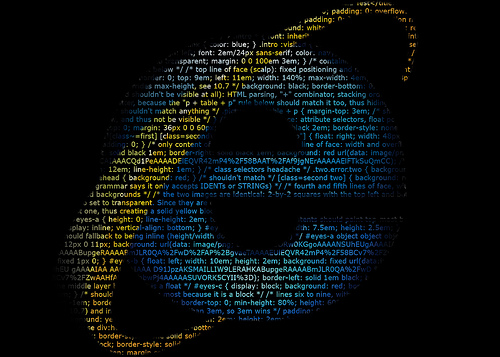22 IE Keyboard Shortcuts to Save You Time
Posted By Lid On July 9, 2008 @ 7:00 am In How To and What Is | 5 Comments
Not long ago, we put together a basic list of Firefox keyboard shortcuts [2]. Today, we thought we’d give you 22 useful and basic IE keyboard shortcuts to print up or bookmark.
- Select location bar: Alt+D
- Select search bar: Ctrl+E
- Open search result in new tab: Alt+Enter
- Full screen on/off: F11
- Go to your default homepage: Alt+Home
- Go back a page: Alt+Left Arrow or Backspace
- Go forward a page: Alt+Right Arrow, or Shift+Backspace
- Select an entire page: (ready to copy and paste) Ctrl+A
- Copy selected text: Ctrl+C
- Paste to new location: Ctrl+V
- Refresh page: F5
- Refresh page and cache: Ctrl+F5
- Stop downloading page: Esc
- Open New Tab: Ctrl+T
- Switch to next tab: Ctrl+Tab
- Switch to previous tab: Ctrl+Shift+Tab
- View Page Source: Alt+V+C
- Find specific words on a page: Ctrl+F
- Print Page: Ctrl+P
- Save Page: Ctrl+S
- Zoom in (Increase text size): Ctrl++
- Zoom out (Decrease text size): Ctrl+-
Photo Credit: ieteam [3]
Article printed from BlogWell: http://blog-well.com
URL to article: http://blog-well.com/2008/07/09/22-ie-keyboard-shortcuts-to-save-you-time/
URLs in this post:
[1] Image: http://blog-well.com/wp-content/uploads/2008/07/2631072309_f843cf4966.jpg
[2] Firefox keyboard shortcuts: http://blog-well.com/2008/06/14/firefox-keyboard-shortcuts/
[3] ieteam: http://flickr.com/photos/ieteam/
Click here to print.