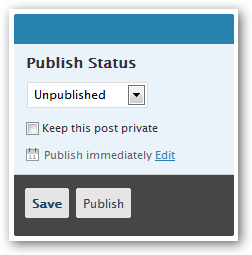How to Publish a Post in the Future using WordPress
Posted By Lid On July 11, 2008 @ 7:00 am In WordPress | 4 Comments
If you’ve ever wanted to publish a specific post on a particular day in the future, it’s very simple to do if you’re using WordPress.
Once you have written your post, instead of hitting the save or publish button, click the edit button next to publish immediately.
This will open up other options (see image below). Select the month, date, and time when you’d like your post published, and press the publish button.
Don’t make the common mistake of pressing save. While save seems to make more sense, it is in fact the incorrect button to press. Hit publish instead, and on the time and date you’ve set, WordPress will automatically publish your post.
See? Easy!
Article printed from BlogWell: http://blog-well.com
URL to article: http://blog-well.com/2008/07/11/how-to-publish-a-post-in-the-future-using-wordpress/
URLs in this post:
[1] Image: http://blog-well.com/wp-content/uploads/2008/07/publishedit.png
[2] Image: http://blog-well.com/wp-content/uploads/2008/07/publishtime.png
Click here to print.