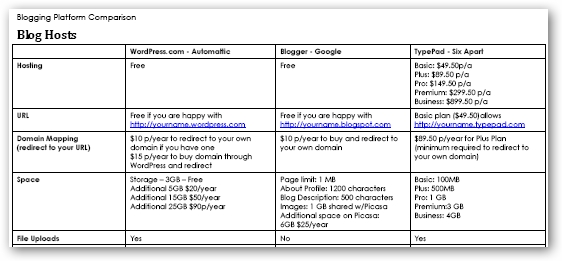Photo Credit
Demion
This is the fourth in a series of posts about how to blog well.
If you’ve missed the first three, you can find them here:
While most businesses realize the importance of a blog, too few spend the time putting together a blog strategy before they launch – and this is their biggest mistake.
What results, six months down the track, is a mad scramble with questions like: “Why is no-one visiting?” “Why is no one commenting?” and “Why do we not turn up in Google under our keywords?”
The answer may be as simple as bringing in trainers to educate the bloggers; worst case scenario – a complete overhaul; expensive and time consuming.
Here’s an example. A large corporation (with revenues in the billions last year), recently asked about why their blogs are not turning up in search under specific keywords.
At a glance, there are many reasons:
- They’re using a content management system that makes trackbacks difficult (links, that is – the all important factor in SEO)
- Their blogs are written by many people on different platforms with no language consistency, or blogging guidelines
- Often, blog posts are too short and offer no substantive information
- The categories, titles, headings, and content don’t include relevant keywords
- There are too few instances of H2, H3
- They don’t link to relevant and topic similar sites within their field
- They don’t include keywords in their title element
- They don’t make use of meta data (descriptions and keywords)
- They don’t include tags on their Technorati profile (or on their blogs)
- Their domain will expire in less than a year (should be renewed for a longer period of time)
- They don’t make effective use of anchor text
Had this company established a blog strategy up front, they would not be running into problems now. There is no ‘fault’ here, they simply didn’t realize the importance of mapping everything out at the beginning, most people don’t.
The majority of business bloggers fix problems as they encounter them, and this is not the best solution; blogging should be proactive, not reactive.
Creating a blog strategy up front
Your blog strategy needs to address two audiences; visitors and search engines.
You need to consider your visitors, because if you don’t, sure, they may get to your blog, but if it’s not set up in such a way that it is user friendly, they won’t come back.
You also need to consider SEO at this point, because without it, your blog won’t get noticed by search engines, and not turning up in search results equals fewer visitors.
Visitors and search engines must both be able to:
Determine what your site is about – at a glance
Navigate easily throughout your site
Trust that your content will be relevant and useful
Have faith in every link you offer
To cover these four base requirements, you need to examine each of the following elements:
Choose your blogging software/CMS with care
Your choice of content management system or blogging software is important:
If your CMS doesn’t allow for categorization of posts, how can your visitors find topics of interest quickly? How can search engines see your keywords easily as they scan?
If you CMS doesn’t automate trackbacks, does each blogger know how to manually trackback?
If your CMS creates URLs on the fly, is it creating URLs that are good for search engines, that is, keyword rich? Do your bloggers know how to create post slugs so URLs are tidy?
Not only is your choice of CMS important for your visitors and search engines, but it is also relevant to the bloggers who use it daily. If they are having trouble working with it, and don’t know how to manipulate various components, you might consider bringing in a
blog consultant to train them, or a blog auditor to evaluate the system.
The best option (if budget allows) is to have a system specifically written/designed for your company. That way, you can build in all the SEO goodies up front.
If your budget doesn’t allow for an individualized CMS, WordPress is your next best choice. The reasons I recommend WordPress are many, but in the main, it comes optimized out of the box, and offers great SEO plugins like the
All in one SEO pack.
If you are uncertain of the major differences offered by the various blogging platforms, take a look at part three of our BlogWell series:
Choosing a blogging platform.
Host your blog on your own domain
While hosting your blog on a different domain is acceptable for some bloggers, when it comes to business blogging, there is no option. You must put your blog on your primary domain. You’ve spent years building trust and search ranking for your website, why spoil it now by starting anew?
A quick word about domains using
WebMama as an example:
This is WebMama’s primary domain:
www.webmama.com (the website)
The top-level domain of WebMama is com
The second-level domain is WebMama
The third-level of is www
You have two options when tying in your blog to your primary domain; you can add it as a third-level domain, or to add it as a sub section of your primary domain.
Third level – blog.webmama.com
Sub section – www.webmama.com/blog
Given Barb uses
http://blog.webmama.com for her blog and she knows her SEO stuff, I’d say trust in that and use the third level domain for your business blog.
From a visitor point of view, if you’ve built your brand well, the domain you use will help relate your blog to your business. Don’t muddy it up by choosing a different, unique domain that has no relevance to your brand.
Use the same SEO practices for your blog that you use for your website
A lot of companies forget about the title element, meta description and meta keywords when it comes to their blogs. These factors are critical for both search engines, and visitors – in fact with blogs, they may be more important.
By including a decent and unique description for each post, visitors will, when searching for specific keywords, get the description you offer them, not the description that Google determines is right for you.
For instance:
Search on:
100 resources for developers and
Google will offer up the following description – a description that I wrote:
“If you’re coding Web stuff, this list gives you the greatest resources out there – saves you from hunting them down yourself. Bookmark it!”
Additionally, it comes up first in Google search (not Google blog search).
Whereas, this
post by Brian over at MSDN has no meta description, so Google just pulls out what it thinks is relevant to describe it – from the comments section of all things:
“Mar 31, 2008 … re: Open XML Resources for Developers. @Dave, you want a 100% compliant implementation. As a reference for what you exactly mean with that, …”
I’ve written about
title elements and meta descriptions before, but if you want to know more about meta keywords, take a look at Jill Whalen’s post
Can Meta tags such as keyword tags bring High Rankings to my site?
When including meta data don’t forget:
- The title element must be on-topic, short and catchy (for readers), they must also be optimized for search engines
- The Meta description – same as for websites (160 characters max)
- Keywords – (10 max) – not too many – looks spammy
Make use of headers (H1, H2, H3) in your post
Each post should be written with thought given to the main heading (H1) or title of the post (not title element – which I’ve mentioned above – and yes, they can be different), as well as subheadings within the post itself.
By breaking up your posts with various subheadings, it makes it easier on the eye for your readers; they can scan and find what they need easily.
Too few bloggers use subheadings when in fact they are amazingly good for SEO. By making headings bold and larger in font, by way of H2, H3 headings that are keyword rich, you are telling the search engines, “Hey, this is important.”
If you have a company with various bloggers, give them a list of predetermined keywords to ensure maximum impact. But teach them to use keywords effectively – too many and suddenly all you have is a spammy looking site that no one wants to visit.
Categories need to be prominent on your blog
Categorizing well on your blog helps your visitors find the topics that interest them quickly. If they need to search your site for that one post about “Green technology” they better find it quick or they’re off to the next blog that is categorized better.
Because of this, categories need prominence in your sidebar. M ake categories understandable – don’t use jargon – to help your visitors, and make them keyword rich and near the top of your site (search engines scan from top to bottom and left to right) for search engine spiders.
‘Keyword rich’ and ‘in plain English’ can coexist – you just need to pull out your trusty thesaurus and expand your vocabulary.
A great example of category placement, with the right mix of plain English and keywords can be found at
Dosh Dosh
A final word about categories:
Do not confuse them with Tags (more about tags below), and only submit each post to one category – otherwise you can end up with the dreaded
duplicate content that Google hates.
The importance of Tags on business blogs
Tags are a major factor in blog SEO. Most content management systems will let you tag easily, and each post needs to include as many relevant tags as possible. Again, these should come from a predetermined keyword list.
Tags can be made public or private – either way it doesn’t matter – the point is to let Google know that this post is about
business blogging, or
social media, or
SEO2.0, or all three.
Once Google knows about your post, it can send visitors that are interested in what you have to say. There is no limit to the tags you can use, but I’d limit it to 10, much like meta keyword data per post.
Additionally, you should claim your blog at Technorati if you haven’t already, and include keyword rich tags. Some CMS will automate the pinging process (WordPress), with others you may need to do it manually.
Regardless of the CMS, make sure you ping Technorati regularly, and that your bloggers know how to.
Your commenting strategy
Commenting on other blogs, and allowing people to comment on yours, plays a large part in how successful your blog will be.
Regardless of your industry, there is already an active community somewhere online talking about the same subject that you are. If you want to be part of that conversation, you need to contribute to that conversation, by adding useful, related comments.
If you comment well, and adhere to basic
comment etiquette, you open up the opportunity for people who haven’t visited your blog to see how you think; if they like what they see in your comment, they’ll follow the link back to your site, and voila, a potential new reader for you.
Commenting Caveats
When you leave a comment on someone else’s blog:
- Use your real name, don’t use the name of your brand/product/company.
- Leave a URL that points to your blog, not to your landing page or press release.
Take a look at Remarkabloggers
Blogging Ethics 101b
– Commenting for a more detailed explanation.
Comments on your own blog
Some people advocate not allowing comments until you have a respectable following, and others say don’t allow comments at all, the logic being if people want to comment about something you write, they’ll write a response on their own blog and trackback to your post. My recommendation is to let people comment up front.
Blogging is part of social media, and commenting is all about being social.
And don’t forget the best advice, from Lee Odden’s
What Not To Do With Your Business Blog:
“If you are gracious enough to allow readers to make comments,
perhaps responding to a few might be a thought?”
Link Well and Link Often
Linking to others within your niche shows you are willing to share information; this is what good business blogging is about.
While many people avoid linking out (fear of losing visitors to others), it usually has the opposite effect. It shows that you are willing to provide useful information regardless of where it lives, or who wrote it. Your visitors will come back to your site because they know you offer comprehensive information on any given subject.
Of course, you can link out too much, but common sense should prevail. If you make mention of a commonly know site or product, there is usually little reason to link to it. If you are talking about a specific post or person, it may be useful for your readers to know, with one click, what or who that may be.
Another common mistake many bloggers make is that they don’t link back to their own posts, i.e. link internally. While you don’t need to link to every post you have written, if you’ve written about a topic that comes up in a subsequent post, it makes good sense to point to it; both from a visitor point of view (they may not have seen it in the past) and from a search engine point of view – (if you’re pointing it out in a link, much like headings, you’re telling the search engines: “this is important”).
Find your blogging Voice
Unlike a website, a blog allows for natural voice, and natural conversation. You are not trying to win a client – that’s what your website is for – here, you just want to open up any opportunity for a
free exchange of ideas.
Finding your blogging voice can be tricky, but as long as you remain true and
focus on writing well, both visitors and search engines will love you.
Only one word of warning:
Don’t write when emotive. Whether you’ve just lost your job, broken up with your significant other, or swallowed a pitcher of beer, walk away from your computer before you do yourself harm. Once it’s out there, it’s pretty tricky to take it back.
Understand how archives work
While some people recommend posting the complete article in your archive, I don’t. Not only is it annoying for users that are looking for specific information, it can be a disaster for search engines if you don’t set it up correctly – again, it can be seen as duplicate content.
Archives need to be scannable, much like a site map, and good ones will include a search box. A great way to set up an archive page is to use the
ProBlogger Archives page as a guide.
If you’ve created great titles for your posts, that should be enough to help readers find what they are looking for. If you must include your post in the archives, consider using only an excerpt.
Business blogging requires strategy from the start, and I hope this post has given you something to think about. If you’ve already started a corporate blog, reworking it with the above strategies in mind should help you get ahead of your competition. I wish you luck, and if you have any ideas, I’d love to hear them.
If you like this post, consider subscribing to our
feed so you don’t miss out on the rest of the BlogWell series over the next few weeks:
Part 5: Blog Layout and presentation: First impressions count!
Part 6: Developing an editorial calendar
Part 7: Creating unique content
Part 8: Submitting your blog to blog directories
Part 9: Participating in social media
Part 10: Codifying your blogging guidelines