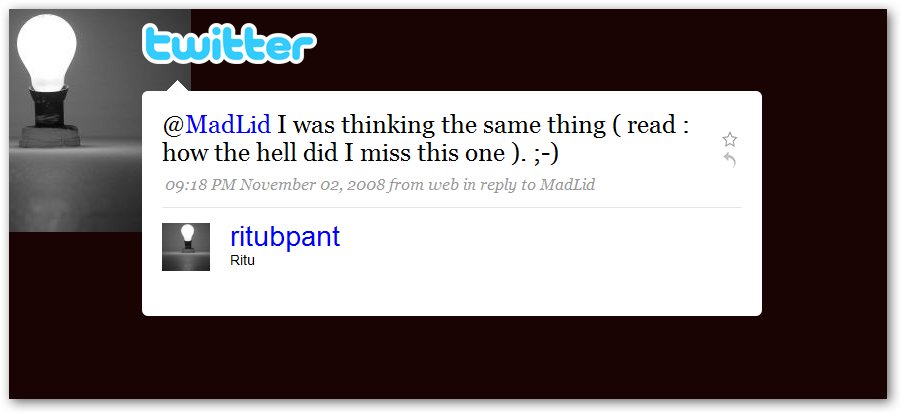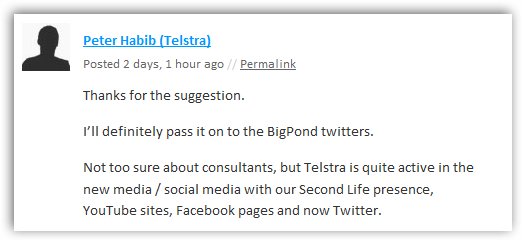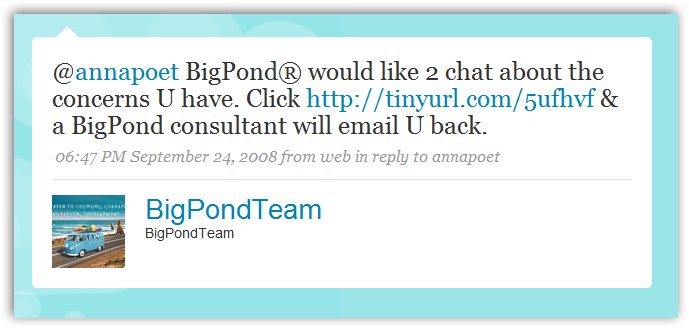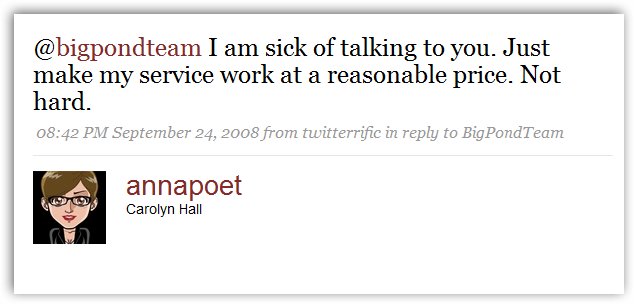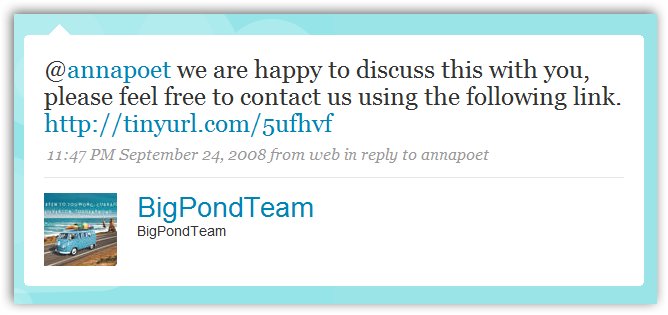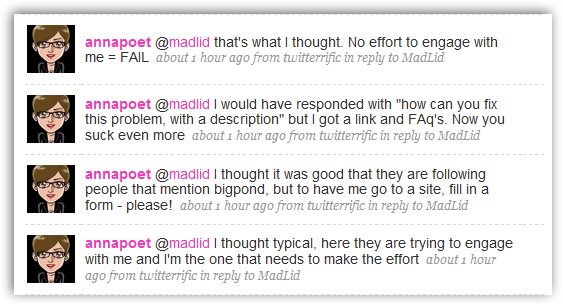Last week I noticed that Telstra’s BigPond is on Twitter. I was thrilled – that is, until I went to their Twitter page. I kid you not; much like
Alister Cameron suggests on his blog, it looks like bots are running Twitter for Telstra.
First, let’s take a look at what they’re talking about on Twitter, and then what they should be talking about.
Bigpond Team on Twitter
Since joining Twitter on September 24, 2008,
BigPondTeam has updated 14 times [at last count]; the number of updates however, is not as important as the content of the updates.
But for one, all of them give you a link to their
customer help page, which offers you the option of reading the FAQs, or submitting a query through a form.
Six tweets say exactly the same thing:
BigPond® would like 2 chat about the concerns U have. Click http://tinyurl.com/5ufhvf & a BigPond consultant will email U back.
The rest are much the same.
When a corporation decides to get involved with the social Web, the first thing it must do is create a strategy. At a minimum, BigPond should consider the following as a base for their Twitter strategy.
Distribute useful and timely information to your customers
- If you’re having a sale; tweet it.
- If you’re experiencing issues in a particular region, tweet it.
- If you have recently had a success, tweet it.
- If you have suggestions for Bigpond customers, tweet it.
- If you have breaking news (from your blog) tweet it. Particularly in the area of Internet, mobile, security, etc.
Once you have been doing this for a couple of weeks – and only then – start building a following.
Building a following
You know who your customers are; now find out a little about them.
Check them out online, and if they have a Twitter presence – follow them. This does not mean rush out and follow 1000 people – you will look more like a bot – rather, spend time daily getting to know say ten people. Follow them, they’ll receive a message of your follow, and check you out. If they see nothing useful on your page (and at this point that’s exactly what they’ll see), they won’t have a reason to follow you back.
Again, before you start following anyone, you must create a followable presence.
Ask questions and offer answers
When someone asks a specific question, answer it. Don’t send those that are wanting to talk to you away – it makes you look spammy; all you’re doing is diverting traffic to your site.
It begs the question why are you on Twitter in the first place if not to engage in conversation with your customers? Doing what you’re doing now will only hurt your brand; by the same token, if you don’t have the resources to offer more – don’t do it. Having a Twitter presence does not make you an innovator in and of itself.
Telstra Twitter Tips
- Don’t include the @ character in every Tweet – check out the
Zappos CEO’s Twitter page
- Don’t include the ‘registered’ icon beside your name – we already know
- People DO want to know who they are talking with – consider a lesson from
JetBlue: “Currently on Duty: Morgan,” it’s a quick and easy change for your Twitterers.
- If you’re going to have a support page on Twitter – support!
And a final tip to your social media representative
Peter Habib
From the comments section on blogology:
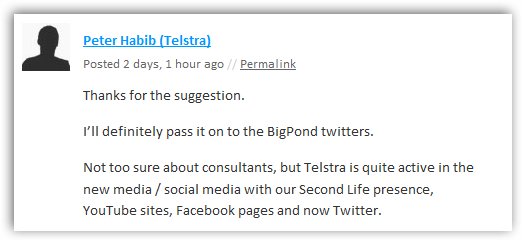
1. Include an avatar, otherwise you seem like a ‘sometimes’ contributor to the social Web
2. You don’t need to include (Telstra) after your name; people can see where you’re from when they hover over a name – again, doing this makes you appear as a ‘sometimes’ contributor
3. Understand that telling people you are ‘quite active’ and being ‘quite active’ are two different things
4. Second Life presence – hate to burst your bubble; Second Life is old ‘new media’
5. YouTube – yes, you upload video – but active? Participatory? No. I don’t see comments from Telstra staff anywhere, yet your clients comment…
6. Facebook – I don’t know what you’re doing on FB, but if it’s in the same vein as what you’re doing in the rest of the social space I suspect it needs an overhaul.
7. Twitter – well I guess you really need to read the stuff above
(Update)
I just noticed a plug from ZDNet for Telstra:
BigPond launches Twitter Support
From the article:
The service, being run by BigPond’s email support team, will monitor Twitter posts that mention any potential support issues among BigPond customers. Once it detects an issue, the team will use Twitter to contact the customer and offer assistance.
Interesting to note that
Renai LeMay, who is an active user of Twitter, obviously didn’t check his facts. Rather than just giving us the spin, he should have taken the time and looked at what @bigpondteam is actually doing.
Although, I must admit, given this
tweet, perhaps he has…
Update 2
@annapoet –
Carolyn Hall from Western Australia was contacted by BigPond last week with an offer of help:
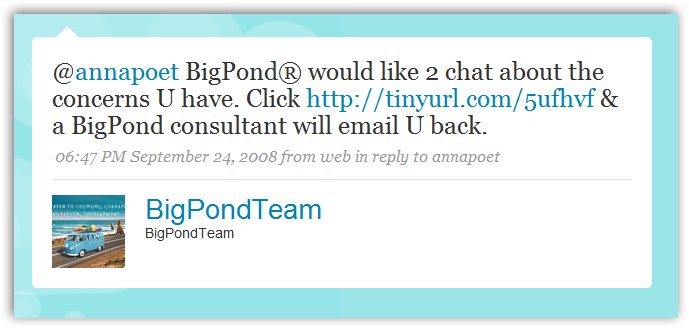
Not happy being sent to a link, Carolyn replies with this:
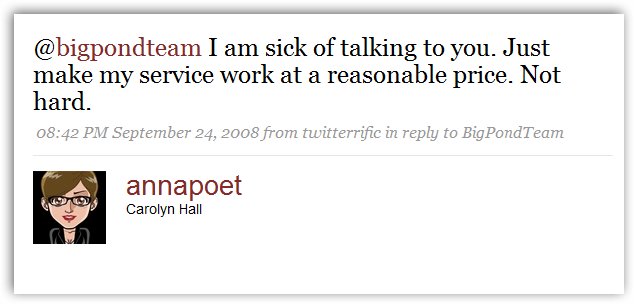
So what does BigPond do?
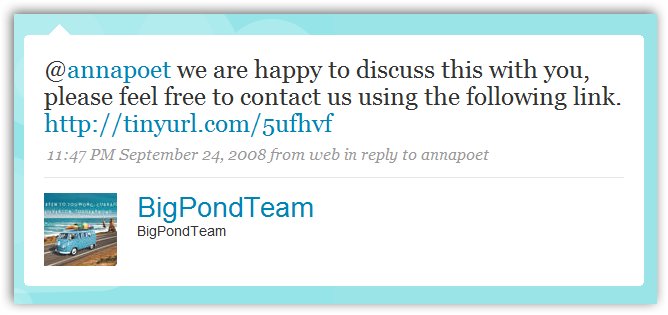
Sends her to the same form again.
I decided to ask Carolyn what she, as a BigPond customer thought about this. Also, I was interested in knowing what she would have done if they had taken the time to ask how they can help. This is her response.
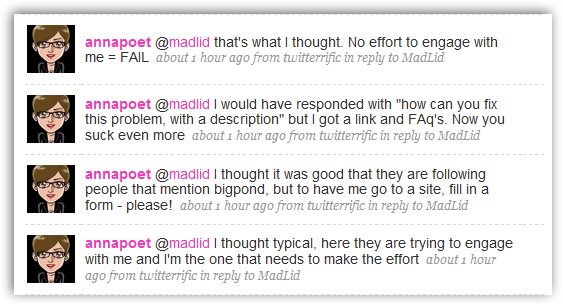
Huge Thanks to Carolyn!