All things WordPress
WordCamp Melbourne is ON – Well Done James!
WordPress for Dummies is OUT (just about - Oct. 29) – Well Done Lisa!
Now all we need to do is get the book to the land Down Under…
Sphere: Related ContentWordCamp Melbourne is ON – Well Done James!
WordPress for Dummies is OUT (just about - Oct. 29) – Well Done Lisa!
Now all we need to do is get the book to the land Down Under…
Sphere: Related ContentThere is an ongoing argument about whether SEO is dead or not. Some even talk about SEO 2.0.
I don’t really care; I just want the Web to be easier to navigate and safer to use, and for this to happen we need to pay attention to Web standards.
If you’re a blogger, does the product you use measure up?
Mine does. Not only does it measure up, but Google likes it too.
Coincidence or not?
So what’s in search results for blogging software at Google?
Sphere: Related ContentJames Farmer of Edublogs fame has suggested a WordCamp Melbourne for later this year - fantastic idea.
So let’s help him!!!
If you weren’t here ( San Francisco) for WordCamp 07, you can watch videos of sessions on the WordCamp 07 schedule page by clicking on whatever topic takes your fancy.
Australia already has some really cool bloggers - how great would the speakers be?
James would be great…
Duncan of Blog Herald and b5media fame is close - ish…
Darren of ProBlogger fame lives in Melbourne and knows all about blog monetization.
Automattic’s code bloke Alex is in Melbourne…
Lorelle, sadly is here, but there has GOT to be a way to get her DownUnder…
Dr. Ron should share his WordPress experience (1 min 17 secs) setting up a WordPress blog :-p
Tech Talk should will promote it. ![]()
Check out the WordCamp 07 Photos on Flickr.
Sphere: Related ContentIf you want statistical information about your blog, for a period earlier than WordPress provide under “Blog Stats” all you need to do is add “&enddate=07-06-01” [year, month, day] (without quotation marks) to the URL. This only works on the “Top Posts” page.
Although WordPress.com offers statistics to bloggers on their “Blog Stats” page, mostly you are only offered information for the past week. The one aberration is the “Top Posts” page that shows stats for the previous 30 days.
It is here that you can manipulate the URL to access data for an earlier period of time.
If I go click on the “Top Posts” link on my “Blog Stats” page, and view the summary for the past 30 days, I get this information:
However, if I want to look at my top posts, and how many times they were accessed for the 30 days preceding April 1, 2007, I type “&enddate=07-04-01” (without the quotation marks) at the end of the URL - and - voila!
If you are interested, WordPress.com has more information about statistics in their FAQ’s:
FAQ’s about stats on WordPress
Info on plugins at the WordPress Codex
Sphere: Related ContentWordCamp 2007 is now over {sad face}, but I just wanted to say thank you to Matt, Maia, Team Automattic, all the brilliant speakers, and all of the WordCamp sponsors: Layered Technologies, mediatemple, DreamHost, and ServerBeach - for giving us a chance to learn all things WordPress - all in the spirit of the open source community. Who else would give you two days for $25….?!
Much has been written about the conference so I won’t add more, but here are the links to what some of the speakers had to say after the event (in order of speaking):
Saturday July 21, 2007
by Dan Kuykendall, speaking on podcasting, and author of PodPress,
by John Dvorak, speaking on journalism vs. blogging with Om Malik
by WordPress Guru Lorelle VanFossen, speaking on “ Kicking Ass Content Connections”
* Lorelle has put her Kicking Ass Content Connections presentation online for anyone who wants to learn more…
by Jeremy Wright, speaking on Blog Monetization
* Jeremy has included his powerpoint deck on his post
by Lloyd Budd, and
by Mark Jaquith,
who spoke about “Getting involved with WordPress”
* Robert has not posted (yet :-)) his WordCamp experience, but you can read his intro - Designing the obvious at WordCamp 2007 on his site.
by Matt Cutts - not really a response to WordCamp, but part of his WordCamp 2007 presentation “ Whitehat SEO Tips for bloggers.”
Sunday - July 22, 2007
by Matt Mullenweg and
by Barry Abrahamson, who spoke about “ HyperDB and High Performance WordPress”
* Matt and Barry’s
High performance WordPress presentation is available on
Slideshare
by Jeremy Zilar who spoke about - “ Blogs at the New York Times“ - stuff that he has done to get NYT blogs to where they are.
has yet to post anything re WordCamp 2007, but keep watching her blog, she just might! Rashmi spoke about ” Designing Massively Multiplayer Social Systems”
Andy sang at WordCamp 2007 - if anyone has video - please let me know - not happy I didn’t film it…. Thanks
spoke about the “
Past, present, and future of Web publishing” but has not (yet) posted any comment on his blog about WordCamp - I’m hoping he will soon, because his perception of this world is too interesting to keep private … so please hurry Mr. Winer. ![]()
* I have an audio recording of his presentation which I will upload soon - stay tuned!
by
Liz Danzico, of
Happy Cog who spoke about
Usability Analysis of WordPress (who, by the way, should add WordPress to their list of clients ![]()
Matt on “
The State of the Word” - details, details, please….
Developer Duke Out - waiting…. ![]()
Photos available at Flickr - WordCamp 2007 photos
Videos are available at Viddler - WordCamp 2007 videos
Also, sorry for the delay in posting - am on vacation with my little people and the MOTH - (WordPress fans too) in Cancun - Internet access not so great….
Sphere: Related ContentApologies if you have been reading BlogWell and you’ve noticed posts coming and going; two posts in particular:
Make a Blog Plan, and Identify your your Audience are now available at How to Build a Site with WordPress.com
Sphere: Related ContentBefore you begin your online publishing project, one decision you need to make is whether to publish a blog or a Web site.
Web sites have static pages; this means your home (front) page remains the same every time someone visits, as does the rest of the site.
Blogs are mini Web sites with one major difference; the home page will change every time you add content. Appearing in reverse chronological order, your most recent entry is seen at the top of the home page, older entries run below that.
Technorati is now tracking in excess of 91 million blogs, and increasingly blogs are becoming more accepted as a way to establish an online presence.
On WordPress.com, when it comes to blogs vs. Web sites, everything else is pretty much the same:
Go to http://www.wordpress.com
Click on “Start your free WordPress Blog”
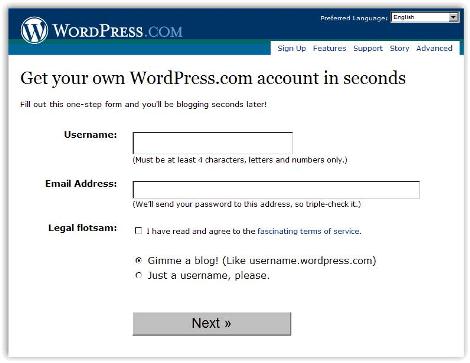
Fig. 2 Get a WordPress.com account: Get a site or just an account
To set up a WordPress account, you will need to:
a. Decide on a username
Choose your username wisely, as it will be reflected in your URL, and cannot be changed.
For instance, if you choose the username “Lidija Davis” your Web site/blog address will be http://lidijadavis.wordpress.com
When deciding which name to use, choose the name that best reflects what you will be doing. If you are going to build a Web site about rollerblading, the username “rollerblading101″ is an option, if you are building a Web site for your classroom, a username that includes the name of the school or initials, your name, your class, or a mixture of these would be good. For instance, for the Coatesville Primary School music class - “CPSmusic” or “CPSroom7” or “coatesvillemusic” are all good names. “Supercoolmusicteacher” is another option, but be prepared for everyone to see it.
b. Type in your e-mail address
c. Agree to the Terms of Service:
The gist:
The folks at Automattic run a service called WordPress.com and would love for you to use it. The basic service is free, and they offer paid upgrades for advanced features such as domain hosting and extra storage. The service is designed to give you as much control and ownership over what goes on your blog as possible, and encourage you to express yourself freely. However, be responsible in what you blog. In particular, make sure that none of the prohibited items listed below appear on your blog or get linked to from your blog (things like spam, viruses, hate content, etc). Please make sure you read through the list and the rest of the terms and agree with them before you get started.
For the full text, go to http://wordpress.com/tos/.
d. Blog or account only?
If you want to start a site, click “Gimme a blog!” - if you just want a username (needed to view password protected WordPress sites), choose “just a username”
a. Domain
This page shows you what your URL will look like, and it is the last opportunity to change it; if you don’t like it, now’s the time. For this example, I’m using the username “howtobuildasite”
b. Choosing the Blog Title:
Your blog title can be easily changed, so if you get it wrong first time, don’t worry too much. Just make sure it fits in with what you are doing, or how you want to be known. For this example I am calling my new site How to build a site with WordPress.
c. Privacy:
By ticking the box beside “privacy” you are asking WordPress to ensure your site is seen by all of the search engines. If you wish to password protect your site, don’t tick this box (yes, it does sort of feel back to front).
d. Signup!
Once you click on “sign up” you will see a page (fig 4) that informs you WordPress is sending a confirmation e-mail to your account. You can either wait for your e-mail or start adding information about yourself. This information can be changed once you access your site, so don’t worry too much if you don’t get it right.
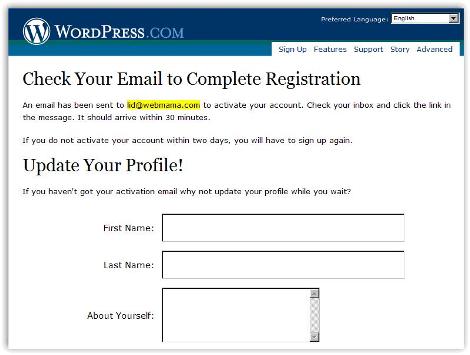
Fig 4. WordPress sends e-mail to complete registration
Once you receive the e-mail from WordPress, click on the link and your account will be activated (fig 5). The password will be generated for you, so write it down; you can easily change it later, from your dashboard (menu).

Fig 5. Confirmation of account status
Voila!
Sphere: Related ContentWordPress is free software that allows anyone to be an online publisher. It comes with tons of options, all made to ensure your experience as a publisher on the Web is easy, fun, free of cost, and compliant to Web standards. You can choose to make it public or private.
Although most people use it to blog, WordPress has a distinct feature that is not available on every blogging platform - you can build an entire Web site using WordPress alone.
WordPress is open source, meaning the source code (the program instructions) is freely available to anyone interested in using it.
How to use WordPress?
For the tech inclined: WordPress.org
For those people who are comfortable with programming/html, and have their own server, you can download the software at http://wordpress.org/. You get to play with it, add to it, and modify it so it best suits what you need it to do, then host it yourself.
For the non techie: WordPress.com
For those who know little or no html, you can set up an account at http://wordpress.com/ and just start building a Web site or blog, without worrying about all the back end stuff; WordPress does it for you. It is easy to use, looks great, and gives you many options to customize it to your taste.
Why is WordPress better?
NOTE: Do not confuse wordpress.org and wordpress.com - reading wordpress.org information when you are using wordpress.com for your site will just confuse you.
If you want more information; take a look at these:
New Here? Page at WordPress.com
WordPress Guru Lorelle VanFossen
WordPress Lessons at WordPress.org
Sphere: Related ContentAutomattic is holding a weekend workshop for WordPress users and developers.
WordCamp 2007, in typical Automattic style, is all about getting people together so they can share stuff, learn stuff and have a great time; at minimum cost - $25. Space is limited so register - quick!
Great speakers, talking about cool subjects include:
Barry Abrahamson: Systems Wrangler for Automattic
Michael Adams: Quantum Bug Creator, Automattic
Ryan Boren: Head Janitor, Automattic
Lloyd Budd: Automattic
Matt Cutts: Head of Google’s Web spam team
Liz Danzico: Information Architect, Happy Cog and Editor-in-chief, Boxes and Arrows
John Dvorak: Columnist, Author, Editor, Broadcaster
Robert Hoekman, Jr: Usability Specialist
Mark Jaquith: WordPress Ninja for b5media
Dan Kuykendall: Author of PodPress
Om Malik: Blogger, Author, Senior Writer for Business 2.0 Magazine
Matt Mullenweg: Founding Developer of WordPress, CBBQTT Automattic
Rashmi Sinha: Founding Principal, Uzanto
Andy Skeleton: Code Wrangler, Automattic
Lorelle VanFossen: Public Speaker, Writer, Consultant, and WordPress Guru
Dave Winer: Father of RSS
Jeremy Wright: Entrepreneur, Author, President of b5media
When: Saturday July 21 and Sunday July 22, 2007
Where:
Swedish American Hall, 2174 Market Street, San Francisco, CA