Lid pointed me to an article by Mark Pilgrim, the author of GreaseMonkey Hacks for Firefox, about forcing Firefox to use https, so that you know that your email is secure from any person of ill intent who wants to read your email by monitoring the data being exchange between your machine and Google.
It got me thinking that although this is technically pretty cool in that you can load scripts which can redirect http://mail.google.com to https://mail.google.com automatically, this does raise the possibility of another script being loaded, unbeknowist to you, which changes say https://www.wellsfargo.com to say https://www.weiisforgo.com (they look more similar within the address field of both IE and Firefox with 2 pixels of black being the difference between ‘l’ and ‘i’) and then getting your login details.
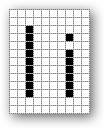
Now Google allows you to access your mail via https, but you need to initiate this by going to https://mail.google.com instead of http://mail.google.com, so if you bookmark the https version, they you are good to go in either Firefox or IE.
It would be nice if Google allowed you to force access via https as one of the gmail account preferences, so if you mistakenly access your mail via http it will warn you.
I didn’t try Yahoo, but Microsoft don’t allow https access to hotmail, or at least provide the hassle free option that Google does, maybe if you throw $’s Microsoft’s way.
Note to Google, why can’t
http://www.google.com/mail/help/images/mvideo_thumb.jpg be accessed via https so that IE does not complain about secure and non-secure items being on the same page when you logout (yes you can set “Display mixed content” to prevent this). Logging in does the same, but I can’t quite figure out the item being referenced via http. If only Google didn’t
obfuscate their pages, then we could easily look, um steal ![]() [
happy 25th smiley].
[
happy 25th smiley].





