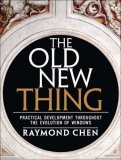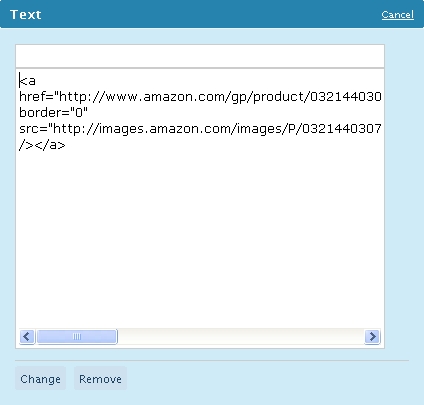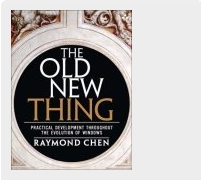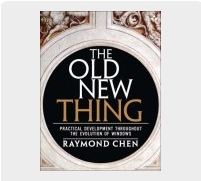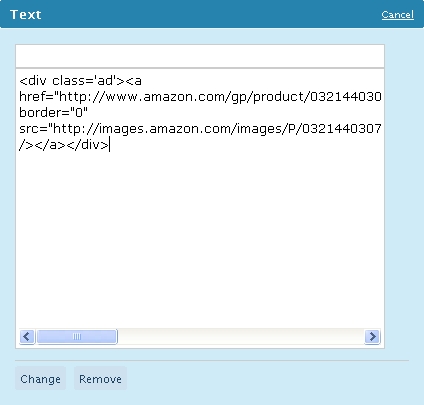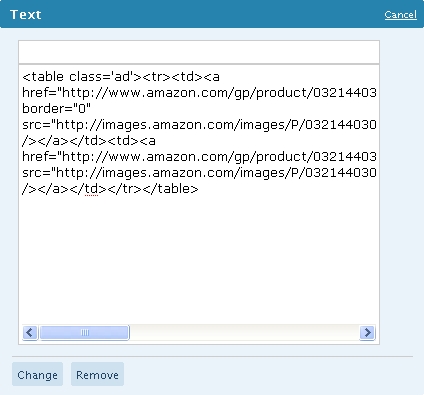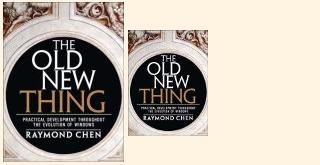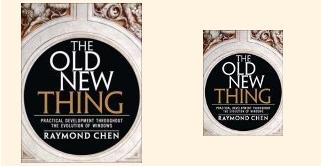Below is the transcript of my segment on Tech Talk Radio, episode 21/2008
Given we have talked about StumbleUpon, Delicious, and Twitter on Tech Talk Radio over the past couple of months, I thought I’d talk a little about Digg, another social media site, mainly because I’ve been watching people try to use it, fail miserably, and then complain about how sucky it is.
Now, I’m not by any stretch a social media guru, but I do know social media, and I know what works and what doesn’t. More importantly, I know why it doesn’t work. So, if you’ve been submitting content to social media sites, and it’s just not getting any traction, consider these reasons for the big fat fail.
Number 1 reason for fail: Ignoring the basic premise of a social media site
If you want social media to work for you, you need to be social. This means that you make an effort to join in and participate in the community consistently; not only when you need something.
In addition to involving yourself in the community, take a look at who the top Diggers, Stumblers, Twitterers are, and take a good look at what they’re doing. It will give you an idea of stories they think like, submit, and vote on. Get to know them; trust me, they’re social.
2nd reason for fail: The content is average
Just because you’ve written a new post does not mean it’s worth submitting to a social media site. Unless you’ve taken the time to put together a great piece, written for a specific social media site audience, don’t submit it.
Submitting everything you write looks spammy. And, if you look spammy over a period of time, your site may be flagged. This means eventually, anything from your site, regardless of who submitted it, just ends up being buried.
3rd reason for fail: The content does not fit the audience
The Digg audience wants different content to the Sphinn audience, who wants different content to the StumbleUpon audience, who wants something different to the Twitter audience…
If you want social media traffic, you must consider the audience of that specific site, and then create content that they will love. This means research.
4th Reason for fail: Not enough people know about it
To get the traffic, people need to know about your post. For people to know about it, it is not enough to submit it to a social media site; it needs to hit either the front page, or, the upcoming pages.
For this to happen, you need votes. The number of votes you’ll need depends on the site you’ve submitted to, but typically, on Digg, at this point (they’ve made some changes to their algorithms recently) you’ll need up to a couple of hundred votes – as well as comments in a 24 – 48 hour time frame to make front page.
Compare that with Delicious, where 100 votes should do the trick.
So, unless you can generate that many votes in that time frame, it may be smarter to ask a more influential user to submit your post for you. The caveat with this is don’t ask them to submit crap for you! You’ll only end up annoying them. Don’t forget, they’re an influential user for a reason; they don’t submit junk!
By the same token, don’t be afraid of asking someone to submit stuff for you. Again – only if it is good.
Influential users want new and interesting content, and if you can give them some, of course they’re going to take it. But don’t abuse this. Don’t ask them to vote on every story; just the one that you’ve busted a gut on.
Additionally, when something of yours does make it into a social media site, don’t be shy with friends; ask them to vote it up – but – ask nicely. A quick IM/Twit/Shout out saying “hey, check this out, I’d appreciate a vote if you like it” is okay if used carefully and in moderation. Don’t go spastic though; I get dozens of these requests daily and I’m about sick of it (and I’m not even a power user).
Now, a word of warning: If you do write a targeted piece for a social media site, make sure your server can handle it; it is not uncommon for front page Digg stories to cripple servers; in fact, it’s happened to me.
For those listeners that don’t know, a couple of months ago I targeted Digg as the site that could – if I did it right – help me get enough traffic and links to bring my Technorati ranking back up, which had tanked considerably after I moved my blog to a new URL.
Here’s what I had to think about – and this is before I wrote my first word.
What are Digg users interested in – who is the digg audience?
Well one thing they are interested in is technology; technophobes don’t use Digg. Sure, they may check it out on occasion, but few participate. Additionally, many Digg users write code – either for a living, or as a hobby. Finally, the majority of Digg users are blokes.
So, I need to write something for developers that are blokes.
The next question of course is what do they need? Well, they need resources – all shapes and sizes – that will make their life easier in some way – something that will save them time searching. Additionally, they want quick access, bite sized content; they don’t want to spend an hour reading a 10 page article.
So, I need to compile a list of resources
The next step of course is to compile this list. And this is where many people give up: This list took a good 30 hours to compile.
Finding useful content was easy enough for me. I love the Web, and am brilliant at hunting things down.
Luckily I have a code nut as a husband and I enlisted his help at the editing process; what to keep and what was lame.
I added sub headings to make it easier on the eye.
I added images to make it more fun. For the first image, I had to consider what 20 something year old blokes liked. If you can’t guess what it is, check it out here.
This post has now been Dugg over 2000 times; it has been visited over 200,000 times. And yep, my Technorati rank shot back up. BlogWell is now considered one of the top 50K blogs, out of the 112 million that Technorati track.
Finally, I didn’t submit it myself. I was lucky enough to have one of the more well known Diggers submit it for me. That however, is another story, and I’ll leave for another time.
Photo credit: Tray