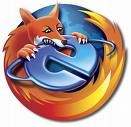Photo: anonymous
Malcolm Gladwell in his book, Blink, talks about a phenomenon he calls thin-slicing; an almost instinctual way that human beings filter information in the blink of an eye, by sifting the very few factors that matter from an overwhelming number of variables. To run a successful blog, it is crucial you understand that first impressions count.
First impressions take into account a myriad of elements, but can be best understood if considered from your visitor’s point of view:
(a) What is your visitor thinking while your site/page is loading?
(b) What is your visitor thinking as the page loads?
(c) What is your visitor thinking while he or she is exploring your site?
Today, we’ll take a look at (a):
The impression your blog makes while it is loading
Nowadays, visitors arrive at your blog from a variety of places; search engines, social media sites, or links from other blogs. Usually, the first thing they will see is the URL and title. Very soon after that, if the page takes a long time to load, they’ll start thinking about that too. What about if the link they clicked on is dead? Will you send them to an error page that offers no value? Or will you hit them with a popup or sneaky pop under?
If your visitors are worrying about any of these things before the page they are after loads, they might just hit the backspace key and bypass your site completely. Let’s try and avoid that.
The Importance of Your Domain Name
While I’ve talked about the importance of businesses hosting their blogs on their primary domain in Creating a Blog Strategy, and the various ways you can do this. But, what about businesses that don’t yet have an online presence?
If you’re a business that is young or new, you need to establish your branding immediately. Register a domain name that fits in with your company name, or as close to it as you can.
As you can see with BlogWell, we couldn’t get the domain blogwell.com, and instead opted for blog-well.com. It hasn’t harmed us in search results; you can search ‘blogwell’ blog-well’ or ‘blog well’ in Google, and still find us quickly.
Domain names can include any combination of letters and numbers. The dash symbol (-) is the only other character allowed.
As for the top level domain (com, org, edu, etc.), do everything in your power to get a dot com; it’s what most people automatically think about when typing a URL.
And a final note on domains; make the decision up front whether you want your domain to include ‘www’. While this is not critical for your visitors, it will impact you over time with search engines and ranking in search results.
Once people start linking to you, if you haven’t made a conscious decision on which you prefer, some sites will link to http://www.yourblog.com, others will link to http://yourblog.com. This will just confuse the search engines; they’ll have to split ranking between the two, and this can result in neither receiving the best possible result.
Decide which one you want, and redirect the other to it by way of a permanent redirect (HTTP Status Code 301).
URL: Pretty vs. Ugly Links
As visitors now come from an assortment of places on the Web, there is a greater chance they will land on a specific page, rather than your home page. It then makes sense to ensure you have clean URL’s. By clean, I mean well structured, ordered, and descriptive.
While waiting for a site to load, you’ll notice a URL in the bottom left corner of your browser that tells you which page is loading. If the URL doesn’t correspond to what you were searching for or clicking on, and if you’re anything like me, a tiny alarm may go off in your head: Am I going to the site I thought I was going to, or am I being redirected somewhere sneaky?
Here’s an example of a pretty link and an ugly link; which is easier to understand?
Pretty Link: http://www.wisegeek.com/what-is-wimax.htm
Ugly Link: http://radio.about.com/library/bldef-138.htm
The easiest way to ensure you have ‘pretty links’ is by giving your posts relevant and great titles, using blogging software that automates the permalink process (like WordPress), and setting up your permalinks correctly.
Not only does this help your visitor feel more comfortable, but it is also useful to search engines, which will better be able to index your page if it has an easily identifiable title.
Load Time
Advertisements, widgets, and images all take time to load, and who has the time to sit around waiting – especially if you have a slower connection. Your visitors won’t like it, and unless you have a truly unique site that has traffic in the hundreds of thousands, keep these to a minimum to avoid alienating your visitors.
If you don’t know how long it takes for your page to load, visit the Web Page Analyzer for a quick examination. This free tool will let you know how long it takes for your page to load at various connection rates. It will also offer suggestions on how to improve load time if your page loads too slowly.
Bookmark the Web Page Analyzer and make a point of visiting it several times a year – your blog’s community will thank you for it with return visits.
Error Messages: Create a Custom Error Message
What happens when you visit a page that tells you “Error 404: Page Not Found?”
Most people will quickly go back a page to check whether they clicked on the right link.
If they determine that the link is correct, but your site displays an error page, they’ll either go to the next result (if they’re using a search engine), or, if they’re coming from another site that has linked to you, chances are they’ll skip your site altogether.
You don’t want to lose potential visitors this way, and there are a few things you can do about it.
First, create a specific error message page that is a little more gentle (and helpful) than the blunt ‘Page Not Found’ and second, check your site for dead links a couple of times every year.
While it’s easier to navigate around a blog than a website when you come across an error page, it is still worth your while creating a specific page to shows your visitors that you have thought about making their life a little bit easier.
A useful error page may include:
- An apology of some type explaining why the page may not be there
- A search box with some text encouraging visitors to try searching on your site
- A link to your site map that lists all the pages on your site
- A list of the most popular posts on your site
- A list of categories on your site
Take a look at the following error pages; you may find inspiration.
http://seo2.0.onreact.com/error
http://problogger.net/error
http://www.apple.com/error
Creating an error page is one thing; making sure it appears on your site is another. Once you’ve created your document, you’ll need to upload it to your server. If you’re unsure how to do this, read this post from The Site Wizard that explains the process in plain English.
If you’re using WordPress, take a look at their Creating an Error Page article.
Pop Ups/Pop Unders
According to Enrique De Argaez, the man behind Internet World Stats, Pop Ups and Pop Unders are rude.
I agree. Just Don’t Do It!
This post is (a) of part six in a series of posts designed to help you blog well.
Part 6 is spread over three sections due to the large amount of information we need to cover in designing the perfect business blog.
If you like this post, consider subscribing to our feed so you don’t miss out on the rest of the BlogWell series over the next few weeks:
If you’ve missed the first five, you can find them here: