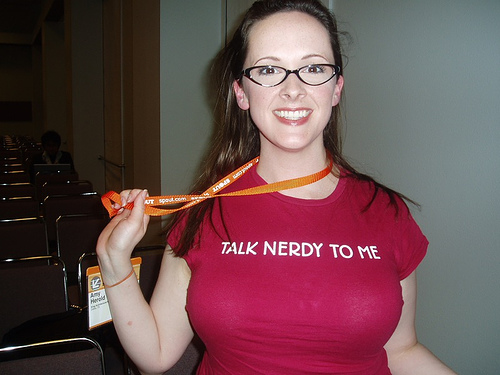Photo Credit: SMITHMag
Update #1 – March 14, 2008
Update #2 – September 22, 2008
Translated into Italian at Geekissimo
There is some amazing stuff out there on the Web–resources, tools, tricks, and tips. Problem is, as a Web developer, you spend so much of your time just keeping up with new technologies – learning, playing – and this doesn’t leave much time to go hunting for the latest and greatest tool, or for a better way of doing things.
So we’ve put together a list of over 100 resources to help make your life as a developer easier; where to find snippets of code, sites that automate processes, cheat sheets, lessons, useful tools and a couple of silly videos to give your brain a break if you make it through to the end. Please enjoy!
Code
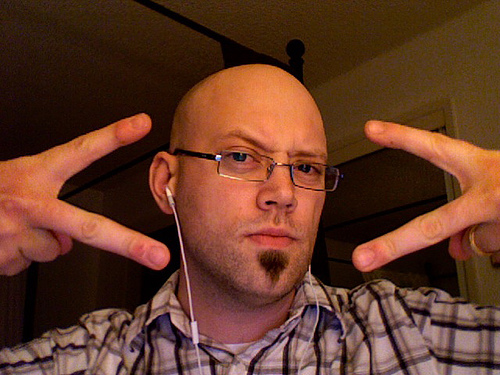
Photo Credit: Josh Lewis
1. Little Boxes
CSS Templates for various page layouts
2. Snipplr
Collection of code snippets – JavaScript, HTML, PHP, CSS, Ruby, Objective C
3. AJAX, DHTML and JavaScript Libraries
An extensive list with over 60 Ajax, Javascript and DHTML Libraries – with detailed descriptions.
4. Javascript Framework
Easy Ajax and DOM manipulation for dynamic Web applications
5. AJAX Javascript Solutions for Professional Coding
Over 90 useful AJAX-based techniques you should always have ready to hand
6. DHTML and AJAX samples
Nice looking simple downloadable DHTML and AJAX code
7. AJAX Patterns
A Wiki of reusable AJAX code, and huge AJAX resource
8. Mozilla Developer Center – AJAX
Mozilla’s offering on AJAX
9. CSS Typeset
Interactive CSS generator
10. Open Source Directory
An archive of the Web’s best Open Source software, applications and references.
11. .htaccess Creator
Online tool to create .htaccess files
12. PHP Form
Create HTML Forms in seconds and get the code
13. Best Solutions for Images
30 scripts of impressive slideshows, lightboxes and galleries you can use for effective presentations of your images.
14. Lightbox
Lightbox is a simple unobtrusive script used to overlay images on a page
15. Design patterns and tips
101 Design Patterns and Tips for Developers
16. Spanky Corners
Creates CSS and GIF images for rounded corners
17. Nifty Corners Cube
Rounded corners with no images
18. How to redirect a Web page the right way
Don’t lose PageRank! Steven Hargrove gives you the code to redirect using htaccess, Mod_Rewrite, IIS, ColdFusion, ASP, Java, Perl, Ruby and PHP.
19. jQuery
jQuery is a fast, concise, JavaScript Library that simplifies how you write your web pages.
Cool Online Tools

Photo Credit: Stavros Markopoulos
20. Pipe Bytes
Send files of any size through any Web browser. No software to install, private and the recipient can start downloading while you’re still uploading
21. PHP FTP Synchronizer
Free program to update your website from local files
22. Dummy Text Generator
Generate text by number of paragraphs, words, bytes or lists
23. UTF-8 decoder
Unicode Decoder
24. CSS Tidy
Open source CSS parser and optimizer
25. HTML Tidy
Open source utility for tidying up HTML
26. FireFTP
Free, secure, cross-platform FTP client for Mozilla Firefox
27. FileZilla
Free FTP client and FTP server
28. Dust-Me Selectors
Firefox extension that finds unused CSS selectors
29. ColorZilla
Get a color reading from any point within Firefox
30. FireFox IE Tab
Run IE inside Firefox
31. Font Sizer
Let visitors change the font size on your site. XHTML, CSS, and PHP source available
32. Recaptcha
Captcha helps prevent automated abuse of your site, ensuring only humans perform certain actions; free
33. Super Screenshot
Take a full sized screenshot of any Web page
34. Web Site Thumbnails
Get thumbnails of any Web site
35. Back Orifice
A remote admin system that enables a user to control a computer over a network
36. CoPilot
Remote control another computer – free on weekends, otherwise $5 for 24 hours
Documentation and Reference

Photo Credit: Perreira
37. Ajax: A New Approach to Web Applications
The ultimate AJAX introduction
38. Cheat Sheet Round Up
Your one stop shop for all cheat sheets including: Actionscript, Ajax, Apache, ASCII, ASP, C#, CSS, CVS, C++, Django, Firefox, Google, HTML/XHTML, Java, JavaScript, LaTeX, MySQL, Perl, Photoshop, GIMP, PHP, Python, Regular Expressions, Ruby, Unix, Linux, Weblogs, Windows, XML.
39. Quick reference
Searches for references on C, C++, CSS, HTML, HTML DOM, Java, JavaScript, MySQL, Perl, PHP, Python, and Ruby
40. Got API
Easily search sites for API documentation
41. CSS Basics
Cascading Style Sheets made easy
43. RSS Specifications
The authority on RSS – from Harvard
44. RSS Best Design Practices and Icons
All things RSS including free icons
45. Go To and Learn
Free video tutorials on Flash
46. Optimize Your PHP code
40 Tips to optimize your PHP code
47. Optimizing MYSQL queries
10 Tips to optimize MYSQL queries
48. How to Create a Dynamic BlogRoll
Using Feedjumbler – it takes 5 minutes
Testing
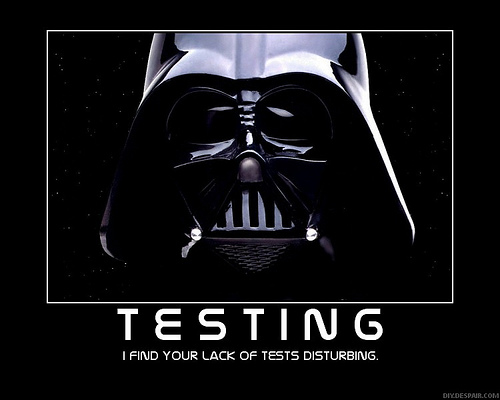
Photo Credit: Sebastian Bergmann
49. CSS Validation
At W3C
50. HTML/XHTML Validation
At W3C
51. HTML Validator
Firefox extension to validate your HTML (as used within http://validator.w3.org/)
52. Link Checker
Checks for broken links in your HTML pages
53. Firebug
Edit, debug, and monitor CSS, HTML, and JavaScript live in any Web page
54. Gray Bit
Online testing tool; convert a full color page into grayscale to visually test contrast
55. Cross Browser Compatibility Testing
Check your site with multiple browsers on a single machine
56. Screen Sizer
Check out your site in different screen sizes
57. Feed Validator
If you’ve ever noticed invalid characters or XML markup in content items, check your feed for validity problems.
Windows

Photo Credit: Marius
58. Windows Unlocker
Tells you the application that is stopping you from deleting a file
59. Windows Dependency Walker
See which DLLs are required for Windows applications
60. Pending Moves
Show files will be updated when you next restart Windows
61. Process Explorer
View active processes – Task Manager on steroids
62. Process Monitor
Monitors file system, registry and process/thread activity
63. Regulazy
Visual regular expression builder
64. WinDirStat
Display size of files and folders graphically
65. wget for Windows
Gets a HTML resource (HTML, image, document, javascript, css etc)
66. WinSnap
Takes a snap shot of your screen ($19.90)
Converters
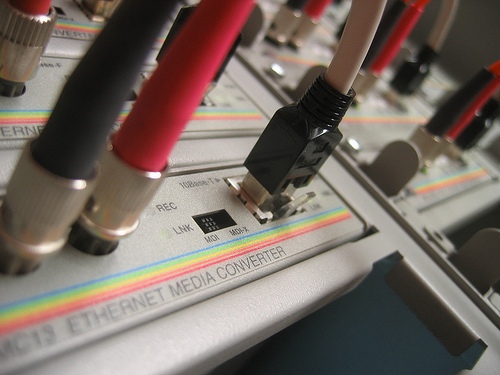
Photo Credit: AndiH
67. Convert HTML to RSS
Generate an RSS feed for almost any Web page.
68. Convert RSS to HTML
Creates a widget displaying a specific RSS feed in HTML.
69. Binary to Base64
Create data streams for embedding images (or any type of file) in (X)HTML, CSS and XML
70. HTML To JS/PHP/Perl Converter
This tool will convert normal HTML code to a script based language such as JavaScript, PHP or Perl
71. Text to Voice
Create an MP3 of a voice reading your text
72. Free PDF online conversion
Converts various files (DOC, PUB, RTF, XLS, PPT, HTML, JPG, PNG, BMP, TIFF, WMF, EMF, GIF etc.), to PDF online, then e-mails you the PDF
73. Web 2 PDF
Allow your visitors to create PDFs of any Web page
74. Text to Hex converter
Write your name in hex
Graphics
75. YotoPhoto
Search engine for royalty free images (over 250,000 indexed)
76. Background Image maker – http://lab.rails2u.com/bgmaker/
Create background images online with this quick and easy tool
77. Iconaholic
Lots of great free icons
78. Animated GIFs
Generate and preview animated GIFs, then download
79. 216 Color Webmasters Palette
Web Safe colors for webmasters
80. ASCII Art
The original Web Art
81. ASCII Generator
82. Image to ASCII
Convert images and text to ASCII
83. GIMP
GNU Image Manipulation Program
84. Inkscape
Open Source vector graphics editor, similar to Illustrator and CorelDraw
85. Create Web 2.0 Badges (image –png)
Ajax lessons show you how to create a shiny Web 2.0 badge in eight easy steps
87. Smashup Graphics
Smashups to create logos, backgrounds, buttons and menus.
88. IconFinder
Great looking resource with easy to identify licensing information.
89. Tabs Generator
Creates tab buttons on demand.
Site Analytics
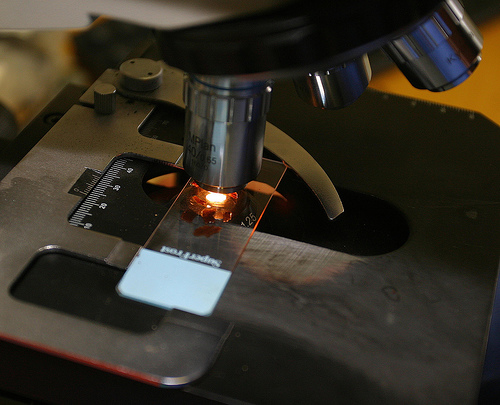
Photo Credit: Wessex Archaeology
90. Who is the Owner?
Find out who owns a Web site quickly
91. Google Banned Tool
Quick way to find out whether your URL is in Google’s banned database
92. Crazy Egg
Variety of products to see what people are doing on your site using a heatmap or just plain hard data. Pricing plans start with free accounts that let you track up to 5000 visits per month and four pages, up to Pro an offering for $99 per month that lets you track 250,000 visits per month.
93. SiteScan
A free way to ensure that your website is configured properly for Google Analytics.
94. Reinvigorate’s Snoop
Real Time Web Analytics – free for PC and Mac. Greater flexibility than Google Analytics
95. PopURI
At-a-glance link popularity of any site based on its ranking (Google PageRank, Alexa Rank, Technorati etc.), social bookmarks (del.icio.us, etc), subscribers (Bloglines, etc) and more
96. Quantcast
Demographics for your site
97. Social Meter
Scans popular social websites to analyze your social popularity.
98. StatCounter
Highly configurable hit counter and real-time detailed web stats. Useful for European Web sites.
99. Clicky Web Analytics
Web analytics – nicely organised and oh so pretty.
WordPress
100. How to create a WordPress theme
A 16 part series on how to build a WordPress theme from whoa to go
101. Highlight Author Comments
Matt Cutts shows you how to change the color of your own comments so they stand out. For WordPress
102. 100 High Quality and Free WordPress Themes
Smashing Magazine has downloaded, installed, and tested hundreds of themes; these are their top 100 picks. Whether you are after design inspiration or coding solutions, this is the place to start
Online Storage

Photo Credit: Kevin
103. Box
Up to 1GB free storage but monthly bandwidth restricted to 10GB, file size restricted to 10MB
104. Xdrive
Up to 5GB free storage. AOL sign-up required.
105. Humyo
Up to 30 GB [25 GB media (phots/music/videos) and 5 GB non-media files]. BUT files are deleted if no login on the account within 90 days.
106. Orbitfiles.com
Up to 6GB free storage, but monthly bandwidth restricted to 20 GB, file size restricted to 100 MB.
107. GigaSize
Unlimited storage, but file size is limited to 600 MB, and files are deleted after 45 days. Unspecified download limits apply. Awful ads!
108. DropBoks
Up to 1GB free storage, but file size is limited to 50MB.
109. Get Gspace
Use Google’s GMail 2 GB storage as your own private online storage with this Firefox extension.
110. WordPress.com
Want another 3GB of free online storage? Why not make a private blog and use the space for your files!
Miscellaneous

Photo Credit: Robin Hutton
111. Map-o-net
Shows you where you lie in the structure of IP addresses
112. Domain Hacks
Helps you find domains which are the combination of unusual TLD, directories and subdomains. For instance, http://l.id can be registered (from Indonesia)
113. Scratch – programming for kids
Want your little person taking over the family web development business? Let them play with Scratch. Developed by MIT
114. Internet World Stats
Comprehensive statistics about the Internet and Web
115. Feed Journal
The next generation newspaper, FeedJournal turns your RSS feeds into a newspaper formatted PDF so you can print it out and read it anywhere – free
Useful Sites
116. Windows Guides
Fun Stuff
You’ve made it this far – so a little silliness for your viewing pleasure – enjoy!
117. Music using ONLY sounds from Windows XP and 98! (approx. 2 mins)
118. Mac Parody (approx. 3 mins)
119. Ze Frank’s Punctuation Substitution (approx. 2 mins)
120. Wes Borg-Internet Help Desk Live (approx. 6 mins)
121. BlueScreen of Death Screen Saver v3.2
I’d love to see this list grow over time; get rid of defunct listings and add new and useful ones as I come across them, so if you know of any that should have been included (or if you think some are really awful) please let me know, and I’ll keep editing. With your help, I think this could be a great resource for tons of folk!