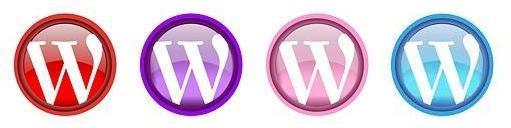Photo credit: nruboc
While providing great content is critical if you want to establish a loyal audience, it is only one of a variety of ingredients. Other factors come into play; most importantly, your visitors need to see that you’ve made every effort to accommodate their needs; that you’ve put much thought into their experience on your site.
To create a blog that stands out from the others, use this list of useful WordPress plugins to show your readers that you have made the effort, and you’ll be rewarded with return visitors and growth.
So what do your visitors really want?
Visitors want answers
Visitors turn up at your site through search engines or links. If they don’t find the answer to their question within your post – they’re off. You need to give them every opportunity to find what they are looking for through your site, rather than sending them back to the search engines – or worse – sending them away unhappy with both your site, and the site that directed them to you.
Although these plugins may ultimately send your visitor another site, they are useful because your visitor won’t need to go back to the search engine and start all over again – and they will remember you for trying to make life a little easier for them.
The default search utility in WordPress allows visitors to search your posts only. This may not always be enough; what if you have a resource page that holds the answer to the question posed? You don’t want your visitors to miss that.
Written by Dan Cameron, Search Everything gives your visitors more options in search by allowing them to search pages, attachments, comments, and custom fields.
Sphere mixes content from mainstream media with content from blogs. Although this plugin will ultimately send your visitor to another site, it is useful because it means your visitor doesn’t need to go to the search engines and start all over again. They will remember you for making life a little easier for them.
By putting the widget on your site, your visitors get to see a list of related content from around the Web. This list is divided into two sections, one showing related content from the blogosphere, the other showing related content from mainstream media. Both provide the title, date, and source. The date is an especially nice feature – how often have you searched on something only to be directed to a page that is 3 years old and no longer current?
Note: Sphere can be used on most blogging platforms.
Visitors want an easy way to revisit a post
While many visitors will visit a site and add it to their favorites, more and more people are using online bookmarking sites such as del.icio.us, Ma.gnolia, Furl, and Diigo to create links to posts they want to return to. And, while many of these folk have added the various buttons to their browser, some are removing them to make space for a larger viewable area on their screen.
Other visitors, who are not comfortable with bookmarking sites, may need a way to easily send themselves the link, or print the page up to keep a hard copy. Your job is to provide every option to your visitor in the most unobtrusive and simple way.
Consider these WordPress plugins to help your visitor refer back to your post:
Written by Alex King, the Share This plugin lets your visitors mark a post for revisiting by providing a link, at the end of each post, to various bookmarking sites. This plugin also offers your visitors the ability to send, via e-mail, a link to your post.
Rather than just send a link to the post via e-mail, Lester Chan’s WP E-mail lets you send the entire post or page to yourself, or to a friend. This is particularly useful for less tech/Web inclined of your visitors – almost everyone knows how to use e-mail.
Another great plugin by Lester Chan, WP Print displays a nicely formatted, printable version of your post. Once you enable the plugin, it will put a link to the printable page on each post.
This is particularly useful for readers that want to print up a tutorial or how to.
Visitors want to read replies to their comments easily
More people are commenting on the Web than every before, and most of them want a simple and easy way to see whether their comment has been responded to.
Additionally, if they have taken the time to comment, it means that they are interested in the subject matter, and may be interested in what others think about the same topic.
Rather than make them come back to your site regularly to check if there are additional comments, offer them the chance to subscribe to the comments only.
Subscribe to Comments is a plugin that allows visitors that comment, an opportunity to subscribe to e-mail notifications of subsequent comments. Written by Mark Jaquith, the plugin also allows your visitors to unsubscribe from specific posts, block all notifications, and change their e-mail address.
Visitors don’t like their mistakes broadcast to the world
How many times have you been to a site, submitted a comment, and just as you press the submit button (or while you are rereading your comment), you find a typo, or an incomplete sentence?
Give your readers the opportunity to edit their mistakes before their comment is published; there is no nicer way to show reader appreciation.
Michael Woehrer‘s Edit Comments TX plugin gives your visitors a 30 minute (customizable) time frame to edit any comment they leave.
Written by Matthew Batchelder, Sexy Comments lets your visitors preview comments, but offers you a whole lot more. It replaces the standard WordPress comments section with a much prettier one, and has additional features that include the option to highlight author comments, and a way to reply to specific comments.
Visitors like to be noticed
Not long ago, I left a comment on a blog I had not visited before. Within the hour, I received an e-mail from the blogger thanking me for visiting and commenting. It was a simple thing, one that I suspected was automated, but it still made me smile.
People like to feel important. They like to be acknowledged. If you don’t have the time to personally send an e-mail to each new commenter, consider Comment Relish.
Comment Relish is a WordPress plugin developed to send an e-mail message to users who comment on your site who have never commented before. The message is defined within the plugin’s preferences, and numerous tags have been included that let you select the information for the message easily (e.g. timestamp, author name, comment, etc.). Written by Justin Shattuck.
Visitors like to contact you in a variety of ways
While most sites have a contact page that offers a contact form, e-mail address, telephone number, or physical location, few offer the ability for instant SMS.
Admittedly this is not for everyone, but you just may find that your visitors like to contact you this way. In any case, it is a nice extra to offer your visitors; the option to contact you wherever you are, and whenever they want.
Quick SMS, written by Martin Fitzpatrick, lets visitors to your site send an instant SMS message to your mobile.
![]() ) and the post is so neatly divided into sections that it makes it a pleasure to read. But I would recommend one thing; more care with the lead (or lede) – the introductory section of the story.
) and the post is so neatly divided into sections that it makes it a pleasure to read. But I would recommend one thing; more care with the lead (or lede) – the introductory section of the story.