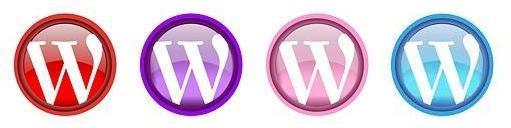
Image: AODdesign
Yes it can be done.
Forget what you have read in the forums ( Why can’t I redirect my blog? and Can I redirect my blog?) and don’t bother trying to get your head around the too technical product announcement ( New Feature: Domains).
We have written a step by step guide on how to redirect your established WordPress.com blog to your own self-hosted blog on your own domain - Redirecting a WordPress.com Blog (PDF 739 KB).
Why do this?
We just like WordPress - that’s all.
Update: Based on the excellent comments, we have updated the original document to include a section on setting the permalink style to that used by WordPress.com - thank you everyone for helping us make this better.
Sphere: Related Content80 comments:
16 trackbacks:
- Transfer Your Blog Off of WordPress.com 18 February 2008
- angelawd.com » Blog Archive » Wordpress.com to Wordress.org and Bluehost 23 February 2008
- I moved my domain from Wordpress.com — Welcome! :: hippie dippie bébé 10 April 2008
- Da Wordpress.com a Wordpress.org con redirect del dominio | Ispirazioni Informatiche 8 May 2008
- Redirect your Wordpress blog to your domain | Edcel - random thoughts of nothingness 10 May 2008
- menooB » Blog Archive 7 June 2008
- Jeff Kelley’s Blog » Blog Archive » Relaunch 27 June 2008
- Moving from WordPress.com to WordPress | BlogWell 27 June 2008
- Jeff Kelley’s Blog » Blog Archive » How to Move Your Blog from WordPress.com to DreamHost (Or Other Hosting Companies) 29 June 2008
- The Paisano® » Blog Archive » Flying Solo 27 July 2008
- Moving from Wordpress.com to Wordpress.org 28 August 2008
- Links : ASH-10 weblog 12 September 2008
- Pete Ashton’s Blog » Moving from WordPress.com to WordPress.org 12 September 2008
- Bookmarks for September 12th | DavePress 13 September 2008
- Blog de José » Blog Archive » Cómo dirigir el tráfico de mi viejo blog en wordpress a mi nuevo blog en mi propio dominio 7 October 2008
- My First Post in My Real Blog « George Kao 1 December 2008


 Add to Delicious
Add to Delicious Digg This!
Digg This! Stumble This!
Stumble This! Mixx This!
Mixx This! Sphinn This!
Sphinn This!







 Add to Technorati
Add to Technorati

Thanks for your hard work on the PDF! I am sure many people are going to benefit from your efforts
Thanks Mark, we hope so too - it is too painful to do without someone holding your hand
My hero!!! Thank you so very much…. Now, if I could only find a theme that will do all I want it to do, I would finish up the move over!
I do have a question, however… Will the $10 need to be paid each year in order to keep forwarding the .com blog to your hosted blog?
Hey Hawksdomain - as a matter of fact…
Check out Dazzlin Donna’s list of non blog looking themes - some have a cost, some are free (read to the end).
Good luck!
I was looking into this and received this feedback from my site administrator…
” if you want to use your custom themes you would need to purchase the css options, and you can’t use your custom plugins.”
Any advice here?
I appreciate the effort but doesn’t this mean I’d be PAYING wordpress.com to NOT host my blog?
Awesome!
This is great.
I have my own domain name and my wordpress.com blog directs to this domain. I now want to be self-hosted.
Does this mean that there is a stage I need to go through before importing to my host? Do I need to cancel the direct on my wordpress.com blog?
I’m not sure this is the right place to post this, so will search too.
thanks
Great job! I will need to do this soon.
Thanks very much!
@ Steve - Good luck with the move.
Really like your site - a suggestion - it is not obvious going from your blog to your Web site - the only way is via the “Send Me Business Cards” image which I didn’t use. In the end I just removed “blog.” from the URL. Maybe add it a link next to “Contact Bizcards” at the top of the page.
ey, thank you!!!!
I was searching on how I’m able to redirect my wordpress account to my new domain and I was able to do it because of this page! Thanks a lot for your help! This made my life easier as the instructions are easy to follow.
Thanks a lot again!!!!
THANK YOU!!! This worked perfectly. The instructions are easy to understand and the accompanying screen shots made it even more clear. You saved me lots of time.
Awsome post! It here helped me a lot… Maybe next week I’ll move my blog to another host and enjoy the domain mapping that is already paid in Wordpress.com
This worked great. I’m going to work on a post this weekend that will answer some of the questions I had when I started… things like “which admin do you work from once you’re done with the switch” and “should I have everything all set up at the new .org blog before I make the switch.” It won’t replace your .pdf (and in fact will link to it), but it will be sort of an addendum.
Great!!! This is just what I was looking for and never found any answer on support. Thanks for sharing
Thanks for a great post!
I just needed to add that after redirecting, you need to edit the default permalinks in your WordPress.org blog (using ver. 2.5.1, not sure with old versions). Otherwise, people will not get to your new blog if they click old links to your WordPress.com posts.
You can read more about it here: http://menoob.com/2008/06/07/redirecting-wordpress-com-to-wordpress-org/.
Waiving white flag!
I’ve gone over and over it again, but my old links still don’t follow. The redirect goes to my self-hosted blog, but the permalinks don’t follow. I’m using version 2.5.1, redirected exactly per the instructions. I have my permalinks set as Eric P describes, but my blog is still empty, and if I try to go to a post directly (http://a-morsel-of-genius.com/2008/06/15/happy-adhd-fathers-day), I get a 404 error.
Any suggestions?
Great blog! I appreciate all the words of wisdom.
On your new blog, hover over your post title and look at the url on your status bar below your browser. Make sure you get the same url as the post in your old blog. If not, change the settings in your permalinks to match the url structure of your old blog. You can also use the option “Custom Structure”.
On my new blog, I have just one post. When I hover over it, I get the url “a-morsel-of-genius.com/2008/06/18/hello-world”.
To use the same example as I did in my previous post, the url for my last post is “a-morsel-of-genius.com/2008/06/15/happy-adhd-fathers-day” but now this url goes to a 404 error page.
I’m a noob, so I must be missing something. Do I need to change the .htaccess or wp_config or something?
Thanks again!!! I hope this helps others that run across this same thing too!
@Mike - There is no content on http://a-morsel-of-genius.com. Have you exported your existing posts from your WordPress.com blog and imported them into http://a-morsel-of-genius.com?
Go to “Manage/Export” on your existing WordPress.com blog. If your blog is “http://example.wordpress.com” then you will need to go directly to the admin page using “http://example.wordpress.com/wp-admin” as this is not redirected to your new blog.
Then on your new blog “http://a-morsel-of-genius.com” go to “Manage/Import” and select the file created by the export.
Good luck.
@Mad
You have to import the old content from your old site to your new site. Otherwise they won’t show. Right now there are only on your old, wordpress.com site. You have to have the same post on your a-morsel-of-genius.com.
Use the wordpress import/export tool
Thanks for the help!
One more quick question. When I try to import the wordpress .xml file, wordpress can’t access the folders. I’ve tried changing permissions in both the c-panel and with Filezilla, but it won’t allow me to change these permissions.
If I upload the wordpress .xml file manually, where do I put it? Do I need to edit anything else?
Got it!
I had to edit the .xml file to update old addresses with new addresses.
Thanks to everyone!
Based on the excellent comments, we have updated the original document to include a section on setting the permalink style to that used by WordPress.com - thank you everyone for helping us make this better.
Hi,
Thanks for this document, it seems a great help for moving to wordpress.org.
But I have a problem with my host, which is 1and1…When I configure my DNS to NSx.WORDPRESS.COM, it asks me to set my primary domain name server so it allows a transfert zone AXFR (slv2.1and1.fr).
Anyone can help please?
Thanks very much
@Bastien - You will need to ask 1and1 to help you out here. Either there is another way to do what you need, or they need to setup their DNS servers differently (AXFR setup).
Is this within Wordpress ToS? It says on there site that you cant redirect your traffic? Please confirm before I go ahead and do it! Thanks
Hi John,
Yes, it does say on the WP site that you cannot redirect traffic, that’s why it’s so confusing
However, if you take a look at our open letter to Automattic, and Matt’s response (first comment) you’ll see that you can redirect traffic from WordPress.com
So, go for it. May the force be with you!
Are you sure? I have got a few more questions then ill do it
I made a post on wordpress forums and they said it was against ToS?
Heres the thread,
http://en.forums.wordpress.com/topic.php?id=31506&replies=1
and a guy siad that they can shut your site down for doing this with no warning? Could you clear that up please
Also have you used this on your site Blog-Well? If so did all your traffic direct over and di you keep your positions on search engines ?
Thank you so much John
i’m not sure.. from the tread it seems that he thinks that you want to use some kind of fancy java script or something to redirect user to another unrelated blog…
Could you clear this up please MadLid
@John - I’ve left a comment on the thread - because it is just too confusing.
see here: http://en.forums.wordpress.com/topic.php?id=31506&replies=8#post-226653
Nowhere in the ToS does it say that you can not redirect. If you can find that, I’d love to see where.
We have (with Matt’s approval) redirected Blogwell from WordPress.com to our own domain at Godaddy, so yep, we are doing it. The cost is $10 per year.
Done properly, each existing WordPress.com permalink will then be redirected to the equivelent permalink on your new domain, so you shouldn’t lose traffic.
As for search engine standing. You are going to lose it my friend. There is nothing you can do, except build a wicked new blog that will rank well. The only way to keep ranking, is to do a permanent redirect, and WordPress doesn’t allow you to do that.
@ Paan - Thanks for your comment, but you can’t put javascript on a WordPress.com account anyway.
Regardless, if you’re doing it [redirecting - or anything else] with good intent, Automattic will *NOT* penalize you. Do sneaky stuff, and you will be penalized.
Hi there-
Just want to thank you so much for this easy to follow, step-by-step pdf guide. I recently started self hosting my blog and had been building up a decent base and google stats. This redirect works perfectly!
Thank you!!
Lisa
LLWorldTour
This made the re-direct quite simple. I did, however, completely lose my ranking. In fact, my url doesn’t even show up on google. Only a few random posts show up when I use site:url to check.
You have rebuild your SERP ranking… Wordpress only provides 302 redirection.. So google won’t transfer your serach result to your new blog.
Only traffic is redirected.
@Lisa - you are most welcome. I am so glad this helped
@ T Smarts yes, you do lose your ranking. I could have sworn we mentioned this in the PDF as it is highly relevant. I will check and make sure it is in there. Paan is right, WordPress only offer temporary redirects…this means yes, the traffic gets sent over, but your ranking unfortunately doesn’t.
@Paan - I just want to say a humungous THANK YOU! I love seeing your comments and appreciate all the help you have given us. It truly means a lot!
Now…how much do we owe you?
Aww.. I never been single out for anything good before.. thanks..
thanks..
Do the old posts from the old wordpress.com blog still get picked up by Google searches ? Or does the old blog and its posts become invisible to Google?
Michael,
If you redirect the blog, Google will quickly work out that the old URL’s are no longer correct and will change them so searches will now show up your new blog.
However, PageRank won’t will move with you. You’ll have to start all over again - joy…
hi there…i just finished following the redirection guide written by you guys…my problem is this…when I reset my 1and1 server names the redirection changed.
If you’ll try to access empressofdrac.wordpress.com you will be redirected to the domain name ONLY but not to my self hosted site. That is if you’ll check empressofdrac.com you will be redirected to my old wordpress blog instead to my new self hosted blog.
Before I reset my Domain Name Severs to it’s original settings I changed them to wordpress domain name servers(as what the redirection guide said)(ns1.wordpress.com etc.). My site has been redirected well that time…
But it went the other way when I reset my DNS setting to 1and1’s default ones. I just followed the guide’s instruction…I don’t have any idea what to do now…
Please help…
empressofdrac:
you probly just need to wait for the dns changes to propogate…
type in “ipconfig /flushdns” in YOUR MACHINE(not the server), to clear your dns cache.. it should speed up the process a little bit.. but it also depends on how soon the cache in your isp’s dns expires..
at most it is 48 hours…
@empressofdrac - as usual paan comes to the rescue. As of now, your domain is active and WordPress is redirecting your WordPress.com blog to it. Congrats.
My bad, I really have a short patience in waiting…it’s actually my fault…I changed my domain name servers to wordpress again…tsk…tsk…
Thanks for the feedback guys…I’ll just wait…I just set my dns to its default settings…
Migrating from wordpress.com to wordpress.org ain’t that easy actually…thanks for your blog, it’s really very helpful…
Kudos!
This is very good and also very useful information. The difference between wordpress.org and wordpress.comis making using their blog some very dull and very hard thing.
This is a hack and not a nice solution by Wordpress.com IMO. They should provide a switch that just does the re-direct to the site of your choosing without fooling around with the DNS Gods. We have email, a website and plenty of other stuff on our website. Since they don’t allow you to re-direct to a subfolder on your domain, it is only good for people who’s domain is purely a blog and nothing else. Wasted my time and money with this trip down the garden path.
If you pay wordpress.com for mapping an existing domain name, are you now effectively using wordpress.org (e.g. you can now do templates, plug-ins, etc.)?
@Lori - Yes. Yes you paying WordPress.com to redirect your WordPress.com blog to an external site, one which would typically be running the open source WordPress software, as distributed by WordPress.org, with the site being self managed or managed through a 3rd party provider.
So, I would need to pay a third party to host the blog?
@Lori - Yes. WordPress.org offers a list of hosting companies which provide the ability to perform automatic WordPress installations. See http://wordpress.org/hosting/. GoDaddy, who host BlogWell, also offers painless installation of WordPress.
@Edward - I agree that you should be able to redirect to a subfolder within your domain - I would provide feedback through your blog’s dashboard.
Also, fiddling with DNS is not for the faint of heart, in fact setting up redirection for BlogWell was the first time I have ever had to do this myself.
Given that both Google and Yahoo! accept the creation of a file, whose name they specify, within the root of your domain as sufficient proof of ownership, maybe WordPress.com can use the same strategy. A little more work on their part, but a lot simpler for the normal user.
Thank you, thank you so much for this. It worked perfectly, and would have been a nightmare without your expertise. Thank you for sharing!
I do have a question. In order for my redirects to keep working, will I need to continue paying the $10 annually to wordpress?
Thanks again!
@Linda - we are glad the information was helpful.
If you want to keep the WordPress.com redirection, then you will need to continue paying the applicable annual fee.
If all you want to redirect is the existing Search Engine links, then these should have been updated within the first year, so you should be able to let it lapse; however, if you also want to redirect existing links from other blogs, which will not be updated, then you will need to continue, and at some point determine when to stop, maybe after the 1st, 2nd or 3rd year.
Unfortunately, you can’t use the WordPress.com blog’s stats to determine whether anyone is using links to the WordPress.com since the redirection happens before that.
When you do turn it off, just make sure that the WordPress.com blog has a “we/I have moved” post as the latest.
@Mad
Well, actually Search engines links won’t be updated. That’s one of the gripes people have with wordpress.com not using 301(permanent redirection) status code.
When using the 302( Temporary redirection) status code Search engines won’t update their indexes to the new url. New links, if indexed from their new url will of course have the url linked to the new domain url but old links will still come up in search engines as the original url.
@paan - You are right in that with WordPress using only temporary redirects, then the references to the ‘old’ WordPress.com blog will remain in the search indexes; however, if you migrate the existing content to the self hosted blog (which one would consider the norm), then the search engines will also be indexing this, so each ‘old’ post will be indexed twice (as to whether this constitutes duplicate content I will leave to finer minds than mine).
When you no longer want to redirect your WordPress.com blog I would recommend deleting it so that the old references are deleted from the search engines’ indexes, leaving one the one reference to your posts, namely the ones in your new blog.
Thanks a lot this was helpful!
i have checked it’s really great
Hi, I have a wordpress.com blog with my own domain name. Will I lose links, or search engine rankings, or pagerank when I make the switch? Is there a seperate guide or post anyone can recommend in my situation? I am worried about downtime as well. Thanks for your help!
I’m starting to move a blog from wordpress.com to wordpress.org. I am concerned about the duplicate content issue - did you find this to be a problem for you?
Thank you so much for your help!
Great, Thanks a lot for the information. Now I have a question related with subdomains. What I have to do if I want to redirect my wordpress.com blog to a subdomain of my own domain. I mean I want to redirect cardila.wordpress.com to blog.cardila.com. I want to know if the procedure explained here works also for subdomains. I apologize about my English
Carlos
There is actually a much simple way to do it. If you have hosting through godaddy then your in good shape. All you need to do is setup a transfer from wordpress to godaddy. Why do this you might ask. Well if you want all the capibilities that the .org offers you have to. Put the transfered domain in the hosting account. Go to my applications on the summary and install wordpress in the blog section. Don’t worry about updates because godaddy offers a one click update. *Note* I recommend going to what ever site you have and download an export file because you will need that once you have wordpress set up on your server to put back comments and posts pages etc. It can be that simple! Email for questions
Thanks
How much downtime for the site can I expect?
@sage
You would most likely find that your site might me down for at most, 1 day. Mine was down only an hour because that is all how long it took for me.
Thanks
http://hugene13.com
I don’t know if I’ve made a mistake or if this is just going to take a while for Go Daddy to get the re-direct working.
I redirected my blog http://mountainsageblog.com to wordpress as directed and then re-directed the wordpress blog http://themountainsage.wordpress.com.
when I go to the wordpress.com site the url now reads http://mountainsageblog.com but the site is the old wordpress site.
I changed the DNS nameserves back to what they were originally in GoDaddy.
Does this process just take awhile? The re-direct to wordpress was much quicker.
Nevermind…It worked!!!! Thanks so much for the instructions.
Any upcoming pdf on going from self-hosted on Blogger to self-hosted on Wordpress? Pretty please? ;-)
;-)
Guys, great great great (clapping hands). I am considering translating this into Spanish, provided I have your permission. It was really helpful, it enabled me to make the switch with no sweat. Thank you guys very much!
Thanks so much for this! I had everything set up i just needed to click was ‘put blog here’ to reverse it! Thanks heaps iIve wanted to get this done for months but i haven’t been able to find the right info
Excellent .pdf file - thanks so much!
Thanks to your instructions I successfully moved my blog to a new server with a domain. I still wonder if this would affect the PR standing at Google even if I have the redirection in place.
This sounds doable, but I have one question.
You wrote that this can’t be done to a folder on my domain, and Carlos asked whether it can be done to a subdomain.
No-one answered that question - so I’m asking again - do the instructions in the pdf work also for a subdomain (e.g. blog.mydomain.com) ??
Thanks in advance
@debi - Yes redirection should work to a sub-domain (blog.example.com).
Hey Mad - thanks for the super-fast reply.
One more question.
If I want to redirect my blog from wordpress.com to a self-hosted blog.mydomain.com (i.e. using wordpress.org) is there a way to do it and still keep all my subscribers, links etc. ???
@Debi - if you keep the same permalink structure on the new site, then the existing links will be automatically redirected to your new site. Subscribers will not be affected, since these links will also be redirected. I would recommend informing your readers, via a post, that you have moved to a new URL, and that they should update RSS feeds, favorites etc over time. This will allow you to decide whether to retain the wordpress.com redirection. Admin access to your wordpress.com blog is still available (this is not redirected) so you can use this to determine whether the old links are still being used.
This has probably been answered already, but I got tired of skimming through everything to try and find it…
I, of course, moved a blog from wordpress.com to my own hosting. Everything ported over fine, after installing the xml file like 5 times. Then, I followed the directions to redirect the wordpress.com site to the new url, but it doesn’t seem to be working. When I do the first half and redirect the new url to the old blog, that part works and it redirects, but after I switch back over to my new hosting provider, it doesn’t seem to effect the old blog. That is, it doesn’t redirect. I paid the 10 bucks for the domain, and clicked the little link to place the site on the new link. Now I’m wondering if this is a common problem?
Anyone? Buehler? Buehler?
@Steward - patience - sometimes DNS changes take a while (Pan says up to a max of 48 hours); although personally with GoDaddy I never had to wait more than 5-10 minutes.
Mad, thank you for the reply.
I just checked on the blog, and it seems like the old one still isn’t redirecting. Very odd.
The old blog is http://www.ryancouch.wordpress.com and the new one is http://www.smalltownpreacher.com .
I have a help request into the wordpress folks, so maybe that’ll bear some fruit.
Thanks for your help.
@Stewart - Working now - either patience was your virtue or the guys @ WordPress helped resolve it.
Yeah, the wordpress guys got back with me. They didn’t say what they did, if anything, they just said it should be working now. Either way, it’s working.
Thank you for your encouragement.
-Stewart
What about the images that are linked in the .com account? they are still in the .com account with the links in the new acct still pointing to those images. But the images are still showing up - it would appear the files on .com aren’t being redirected so the links aren’t broken.
is there an easier way to download all the attachments & upload them to the new site?
@Cathy Tibbles - No easy answer, as you also need to update all internal links to your own posts, which will still reference WordPress.com. Although these are redirected, if the redirection is stopped they will break, and since these are linking to your own posts, you should keep them local.
All I can do is to share my experience when migrating from WordPress.com to blog-well.com
Once the existing blog has been exported, I manually did the the following:
1) Extracted all images URLs from the export file - anything URL which started http://blogwell.files.wordpress.com.
2) Used wget to get each - whilst maintaining the folder structure on my local system
3) Used FTP to push these files onto the new site under http://blog-well.com/wp-content/uploads.
4) Modified the export file to replace “http://blogwell.files.wordpress.com/” with “http://blog-well.com/wp-content/uploads/”.
5) Modified the export file to replace “http://blogwell.wordpress.com/” with “http://blog-well.com/” whilst ensure the same permalink structure is used.
6) Manually split the export file so it is below the maximum import allowed.
I used a combination of perl and a text editor which supported regular expressions to do the work.
As to whether any or all of these are still applicable I don’t know - maybe someone with more recent experience can be of help. Any takers our there?