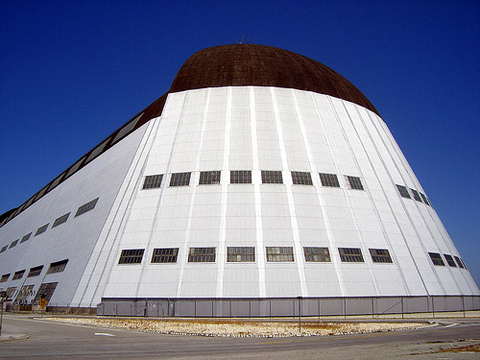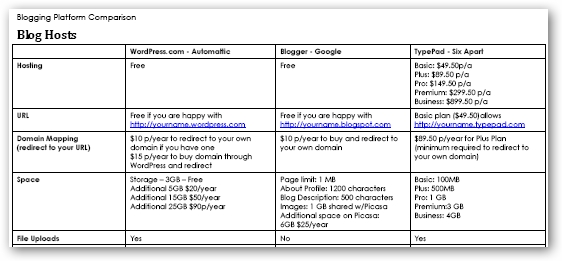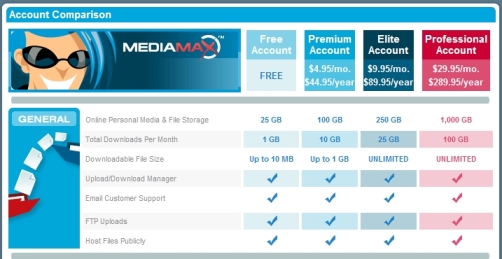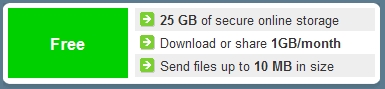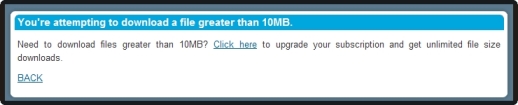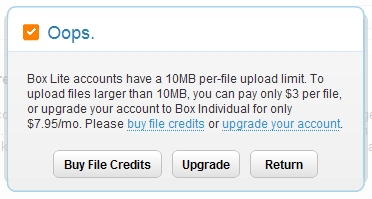Recently, I was lucky enough to have a chat with social media maven Muhammad Saleem for Tech Talk Radio. It went to air in Australia March 3, 2008 – this is the transcript. If you want to listen to the Podcast, you can find it here; you can hear Muhammad at T/C 1:12:05 – 1:22:43.
Please enjoy.
Intro: Today I’m having a chat with one of social media’s most influential mavens Muhammad Saleem. Muhammad is considered one of Digg’s top diggers, pretty much anything he touches turns to Digg gold; here is what he has to say about social media:
LD: You seem to be very much a whiz kid at all this type of stuff. What is social media?
MS: Well I think there are several different niches within social media. First there’s social news sites, where you have Digg, Propeller, Reddit, and StumbleUpon and those kind of sites, and then you have social networking, where you have Facebook, MySpace, and so on, and then you have sites like Flickr, and YouTube. So social media is any kind of site where you have community participation, where the people that sign up for your site are the ones that are creating the content, or finding and uploading the content, and they can share it with each other.
LD: I fell in love with bulletin boards years and years ago, and this is all starting to remind me of that, where we all chat to each other and help each other – how do I do this, and where do I find this – that type of thing seems to be happening now with social media. Do you agree with that or do you think it’s a completely different thing?
MS: In a lot of ways this is similar to that, in fact there are sites that are coming up now, where the community helps you make tutorials for sites, and helps you figure out what’s going on, or there is community powered message boards you can ask questions and they help you figure out how to do something, or how to figure out the problem you’re having, so, yeah, in many ways, it is similar to that.
LD: There are a lot of marketers out there at the moment who use or abuse these sites to promote a product or a brand. At the same time, I wonder whether they also need a space to go and talk about their product. What can they do to make it better for them?
MS: In a way it’s self regulating because if you try to push a product and the community doesn’t like it, the community is going to bury it, for example if you’re on Digg or StumbleUpon, they’re just going to mark you down; your content is not going to get promoted to the front page. Only a couple of people see it before it just disappears.
So one of the things that marketers have to do is to lay it out in a way, or present it in a way that appeals to a specific community and when they do that, the community just enjoys the piece you’ve written or the way you’ve presented it, and they’ll promote it. So you’re happy because your product gets promoted, and the community is happy because a piece of content you’ve created, the way you’ve presented it, is enjoyable for them to read.
And the other thing is that there are sites that are specifically designed for marketers. For example, there’s one social news site called Sphinn, and that’s specifically for online marketers to share their content on.
LD: And Sphinn is one of the very few sites that says its okay to submit your own stuff, isn’t it?
MS: Right.
LD: Whereas the others don’t like that so much.
MS: It’s tough to be submitting your own stuff because the community doesn’t like it. They want you to have more of the natural kind of participation; they want you to share. Once in a while submitting your own stuff is okay, but they don’t want you just to be a part of the community so you can push your own stuff.
LD: Do you find people try to game the system?
MS: Yeah, a lot of people try and game the system, and being an active community member on a lot of these sites, I find a lot of people coming to me a lot of the time and saying: “hey, can you submit this piece of content for me?” and in most cases, if it’s interesting, and it’s good enough, and I think the community will enjoy it, I’ll put it in. But, a lot of times, I’ll say “No, I don’t think this is a good fit for the community,” and so I’ll say no. So I think it’s not necessarily gaming the system, just they feel if one user has more exposure within a community, and they have a good piece of content, they just want to submit it so the most number of people get to see it and vote on it.
LD: What would you say are the five elements that would be crucial to make it on Digg?
MS: I don’t even thing you need five elements. To begin with you need to understand the community and the kind of content they like. You can’t just pick up a piece from Science Journal which is very academic, and submit it to Digg and hope it succeeds. You can’t have it too long, so the length is important, maybe 500 – 700 words. The way you present it is important; a lot of times if you write a list, it’s much better than just writing paragraph upon paragraph of content. Because, you know, lists are easier to read – more fun to read a lot of the time.
Know the content you’re creating, know the kind of audience you’re targeting, and present it in a way that the community finds it fun to read; with pictures, and videos, as a list. Just don’t make it very academic and very long. Because social media is about instant gratification, nobody wants to spend like 15 – 20 minutes reading an article.
LD: What about the five no-no’s for submitting content?
MS: There are a lot more no-no’s; don’t put too many ads on your site, don’t make it seem like you’re just creating content to make money, don’t do blatant self promotion; don’t make it look like a product page. You just want to make it feel like it’s a good piece of content and you just want to share it with the community. Don’t make it seem like an ad farm, don’t have a lot of affiliate links, things like that. Don’t make content very specifically SEO so the community just thinks that you’ve created a piece of content to get it on social news just so you can get ranked on Google.
Make it a good piece of content that the community is going to want to read and I think that’s still the easiest way to succeed.
LD: It’s a matter of really getting to know the community first, isn’t it?
MS: Exactly. Yeah, before you start submitting content, you really have to participate and understand the community – who the community is composed of and what kind of content they really love. And that’s why a lot of people who just join these sites make mistakes, because they join and they immediately start to submit content, and they’re surprised why they’re not getting any votes.
LD: The biggest sites, I’ve seen, the most talked about are Digg, Del.icio.us and StumbleUpon. What are the differences between those three particularly?
MS: Del.icious is purely bookmarking, where you bookmark a story and pick it up later, or you share the bookmark with your friends within the network and so on. They do have a front page in a sense that if a lot of people instantly bookmark the same page, you’re on the hot page and that can send you a lot of traffic.
But, for the most part the difference between Del.icio.us and StumbleUpon/Digg is that StumbleUpon and Digg are ways to discover new kinds of content, and they’re more a social news site than they are a bookmarking site. You don’t use Digg or StumbleUpon to bookmark stuff; you use them to share a piece of news or submit some interesting content you just discovered, and so for the most part, to find interesting content that other people have submitted.
Apart from that, Del.icio.us is kind of universal in that you can save whatever piece of content you want in there and that’s okay, whereas Digg and StumbleUpon, the communities on both sites they have their own unique characteristics. StumbleUpon tends to be a little more on the creative side, whereas Digg tends to lean more towards science and technology, and sometimes politics and world news.
LD: What should corporations and marketing teams do if they want to get involved in social media?
MS: I think the best thing they can do is use the systems and participate as actual community members, rather than try to abuse or/and game the system. If you’re interested in participating, and if you’re interested in getting any sort of credibility, you have to actually participate. You have to submit content from diverse sources, you have to comment on other people’s submissions, you have to vote on other people’s submissions, and you can’t just come in as a new user and submit your marketing content and expect it to be successful.
LD: Digg used to have a list of top diggers. Now they’ve taken that down – do you know why?
MS: The official reason for that was they didn’t want people to abuse the top diggers list. They felt that if there is a list a lot of people are going to be approaching the top diggers with really crappy content to try and get that submitted. But quite frankly I think the reason they removed it because they don’t want the most active community members to have that kind of visibility within the community.
They don’t want it to be a community of 3-4 million people who looks up to a group of 10 or 20 people because they’re on the top of the list, because it is worrisome for them as a business to have an entire community look up to small number of people. I guess that’s why they removed it.
LD: Muhammad thank you so much for talking with me, it was really lovely that you gave me your time.
If you’re interested in learning more about social media, tune into Muhammad’s weekly show on Ustream.tv where along with Mr. Babyman and Zaibatsu, two other top diggers, they talk news, technology and social media. Visit The Drill Down for more information.