Beginner’s Guide to FTP for WordPress
When you self host your own WordPress blog you have access to the most basic of WordPress functionality.
In order to get the same functionality, and more, for your blog as that provided by WordPress.com, you will need to install some of the many WordPress.org plugins.
We have written a beginner’s guide to FTP for WordPress (1.39 MB PDF) which will show you how to:
- Configure FileZilla, an FTP client, to allow you to transfer files to and from your blog.
- Download a plugin.
- Install the plugin onto your blog using FileZilla.
- Activate the plugin.
If you have never used an FTP client before, or don’t even know what FTP stands for, and fish transferring ponds it is not, this guide is for you.
Sphere: Related Content

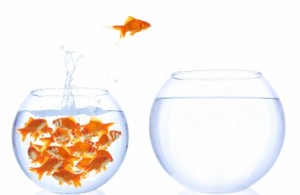
 Add to Delicious
Add to Delicious Digg This!
Digg This! Stumble This!
Stumble This! Mixx This!
Mixx This! Sphinn This!
Sphinn This!
 Add to Technorati
Add to Technorati



u have any guile about anoter FTP client?
@Asanee - There are a number of FTP clients around, both free and paid.
If you Google “FTP clients” you’ll see quite a few. If you are a Windows user, then Windows Explorer is also a FTP client, so you don’t have to install anything. We picked FileZilla since this is the FTP client which we have been using for the last 12-18 months and are quite happy with it’s functionality.
Hi , I am having difficulty finding posts on my wordpress.org site in filezilla
Can you tell me in which directory they are located?
Many thanks
Norman
@Norman, Post and page content & comments are stored within a mySQL database. The only thing you will see using FileZilla are:
1) WordPress application files (php & javascript), images etc
2) Images, and any other documents (PDFs etc), which have been uploaded for insertion into posts/pages
3) Plugins, and
4) Themes.
It you look at this post for example, for which the URL is http://blog-well.com/2008/08/10/beginners-guide-to-ftp-for-wordpress/, when this is viewed using a browser:
1) WordPress retrieves the post details from the my SQL database - the URL is decoded to determine which post is being requested.
2) WordPress then generates the HTML to display within the browser by combining the post data with the current theme.
3) Widgets are also created and any additional plugin behaviour applied.