Review of Relocating to Silicon Valley
Last week, I offered to edit, for readability and SEO purposes, posts that readers felt could be better written. Today I’ll be looking at a post by Tricia Lawrence, Moving with kids in tow, on her blog Relocating to Silicon Valley.
Next week, I’ll take a look at Blogging Personal, a blog by Lani Giesen, and her post A Personal Blog is Art – stay tuned.
Editorial and SEO Review for Relocating to Silicon Valley: Moving with kids in tow
Overall, Tricia writes well, breaks up her paragraphs, and is clear so she really needs very little help in terms of writing, but I would like to offer a few lessons in the art of linking. You can read my rewrite of Tricia’s article at the end of this post.
Linking strategy
The first thing I noticed is Tricia’s linking strategy. She has three external links, and I’ll discuss each one, but first, I’d like to talk about linking in general.
The Web is made up of links. Links are great to get you noticed (via pings and trackbacks) by other bloggers; they are great for visitors that need further information, and search engines use them to determine how useful a post is. When you link to another site, the site owner will notice you, and if you write well and offer quality content, that site owner just may return the favor and link to you when the opportunity arises. If you have links going out to related content, search engines deem it a useful resource, and link to it. So link much, but link well; make sure your links are useful for your readers.
To link well, I’ll examine the three links Tricia has used in her article:
Blog: Tricia has used the word blog as her anchor text to a post titled: Are there optimal ages for a move or relocation. The search engines see “blog” and it means nothing as there are millions of blogs out there. A better way to link to the post is to use the title of the post; it serves two purposes:
- It names the article for Tricia’s visitors, so they don’t need to hover over the link to see whether it would be useful to them.
- The text lets the search engines associate the words in her heading “Moving with kids in tow” with “Are there optimal ages for a move or relocation” and find a commonality. If it is related, it is good for SEO.
Single Parent’s site: Again, the anchor text shows a link to someone’s single parent’s site, rather than the name of the site which is “Single Parents Blog” on the “Family” network; both of these sites can be linked to. This is more about good etiquette, and good habits.
Specializes in relocation: Tricia has used this text to link to her business, California Concierges. While it is good business sense to link to your own site, it is far better to consistently use the same anchor text because over time, search engines will associate specific keywords with specific sites and send other searchers there too. Tricia ends that paragraph with the words “…didn’t want to move to Silicon Valley.” It would be better to link the text “…move to Silicon Valley” to the California Concierges home page; better still to use the exact keywords she wants California Concierges to be found under, which I believe are “Relocating to Silicon Valley,” it just means tweaking the copy a bit.
Internal linking
There is very little internal linking to Relocating to Silicon Valley itself. A long post, such as this (540 words), offers ample opportunity to link back to previously written articles on the blog. This is important as it will direct new readers to previous articles that they may not have seen on a blog, it is also significant as it is noticed by the search engines.
Sub Headings (H1, H2, H3)
When a post is longer than 200 – 300 words, it is useful to divide it into sub headings. Not only does it benefit the reader who, at a glance, can see what the article is about, it is also good SEO strategy. The major search engines pay attention to these sub headings; if you think it is important to point something out, search engines will think it is important to point it out too. Of course, you can go too far and have too many sub headings, but when used properly, they certainly help with site promotion.
Finally, the phrase “in my opinion” seems to pop up a few times too many. It’s your blog, so it’s a given that it is your opinion. You are a specialist in this field, don’t diminish your authority! Speak up woman! ![]()
I would love reader feedback, let me know if you have any other suggestions for Tricia.
Edited: Moving with Kids in Tow
I just read a post: Are there optimal ages for a move or relocation? on the Single Parents Blog of the Families network, about when, if ever, is the best time to relocate kids to a new home. The writer correctly stated that every kid is different as far as readjusting is concerned, but sometimes it can get harder as they move into their teens and have established strong roots of friendship and familiarity.
Many of us have moved with kids in tow and have encountered all types of problems - new schools, making new friendships, finding new interests, or just being plain sullen and miserable at having left their friends behind and blaming it all on Mom and Dad.
What to think about when moving with kids
For elementary and middle schoolers, try not to move them just after the summer holidays have started. Two reasons:
1. You will be faced with some long weeks of entertaining kids who have not made any friends yet, as they haven’t been able to attend the local school.
2. They will start the fall semester along with every other new kid and no one will be making any special effort to make them feel at home. If they start school soon after the beginning of the school year they become the “new kids” and can be made special and probably be buddied up with someone by the teacher.
So the best option would be to move them into their new school a few weeks before the end of the school year so they have time to make some new friends with whom they can spend more time in the summer.
Or if that timing doesn’t work for your new job, don’t worry about possibly starting the new term a little late. The benefits of being made “special” and looked after by the other students outweigh the disadvantages of arriving a little late into the school year and having to catch up.
And, the other thought is, as someone who specializes in relocation, I encourage every parent relocating with kids to make sure that they find out where and how they can continue to participate in their sports or pursue their interests. We have totally turned several families around whose kids were adamant relocating to Silicon Valley was a horrid idea.
An example from California Concierges
One I remember in particular was a family with two boys, not at all happy about leaving their friends behind in North Carolina. They came over for a visit before making the final decision. The wife, too, was reluctant but we found out that she loved sailing, so a trip to Santa Cruz won her over; the teenage boy was mad about lacrosse, so we found and introduced him to one of the few lacrosse coaches around at that time (this was several years ago) and his younger brother was a crazy skateboarder so a tour of the local skateparks convinced him this was the place to be!
So get to know someone in your new area, or better still, a relocation expert who can find the answers to your kids’ questions; someone that will reassure them that life does go on after the big move.
If you’re on the move to Silicon Valley, please feel free to leave question in the comments below or send me an e-mail.
Sphere: Related Content
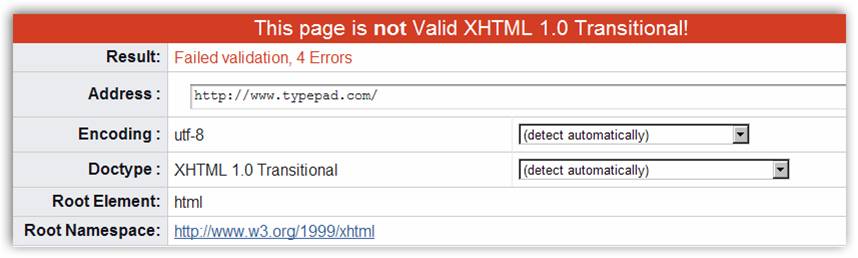
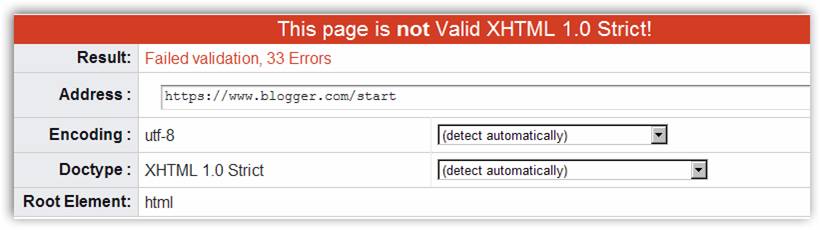
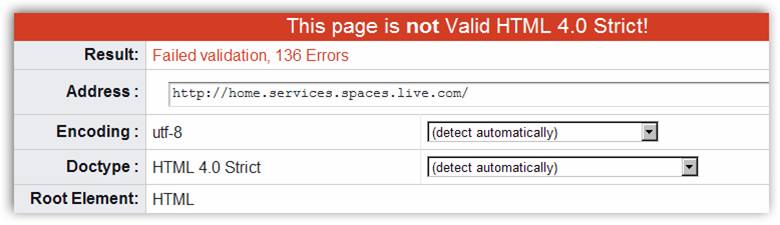
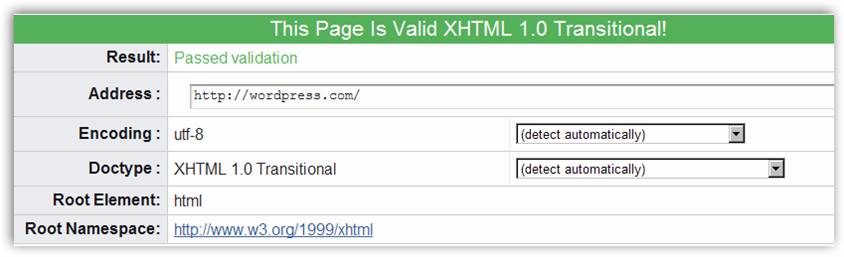

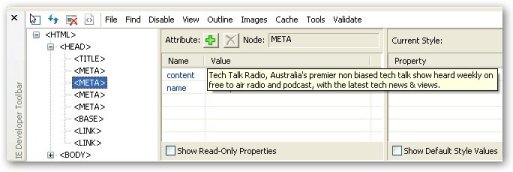
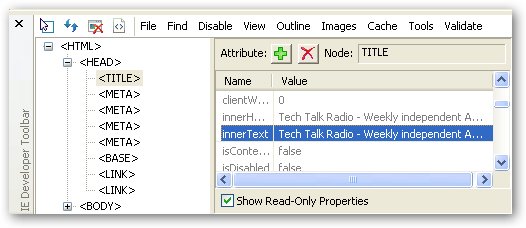

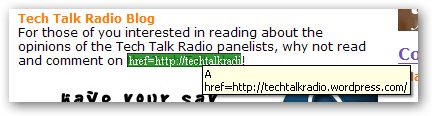
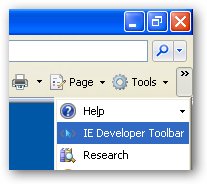

 Add to Technorati
Add to Technorati

