WordPress.com Statistics: Get data from the past
If you want statistical information about your blog, for a period earlier than WordPress provide under “Blog Stats” all you need to do is add “&enddate=07-06-01” [year, month, day] (without quotation marks) to the URL. This only works on the “Top Posts” page.
Although WordPress.com offers statistics to bloggers on their “Blog Stats” page, mostly you are only offered information for the past week. The one aberration is the “Top Posts” page that shows stats for the previous 30 days.
It is here that you can manipulate the URL to access data for an earlier period of time.
If I go click on the “Top Posts” link on my “Blog Stats” page, and view the summary for the past 30 days, I get this information:
However, if I want to look at my top posts, and how many times they were accessed for the 30 days preceding April 1, 2007, I type “&enddate=07-04-01” (without the quotation marks) at the end of the URL - and - voila!
If you are interested, WordPress.com has more information about statistics in their FAQ’s:
FAQ’s about stats on WordPress
Info on plugins at the WordPress Codex
Sphere: Related Content

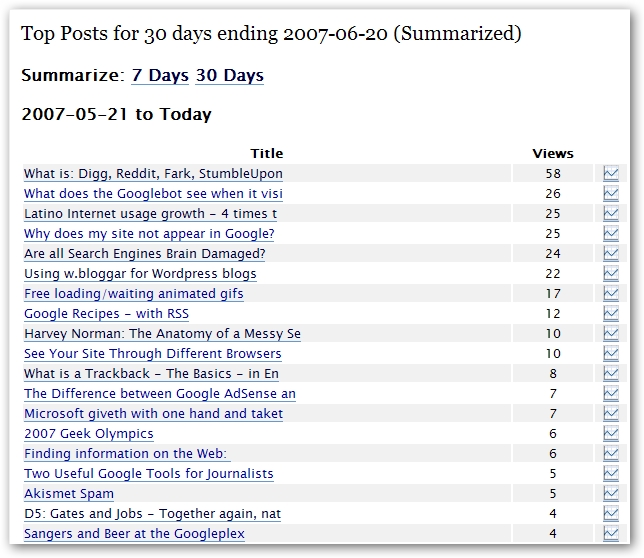
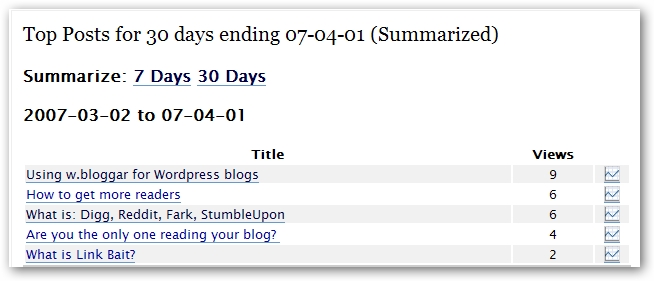
 Add to Delicious
Add to Delicious Digg This!
Digg This! Stumble This!
Stumble This! Mixx This!
Mixx This! Sphinn This!
Sphinn This!
 Add to Technorati
Add to Technorati

