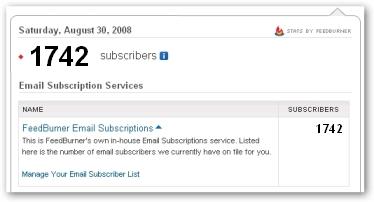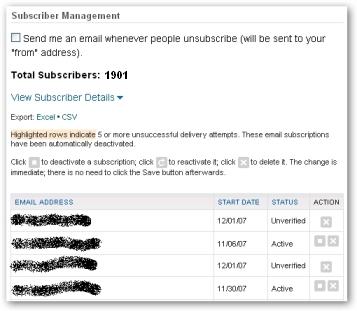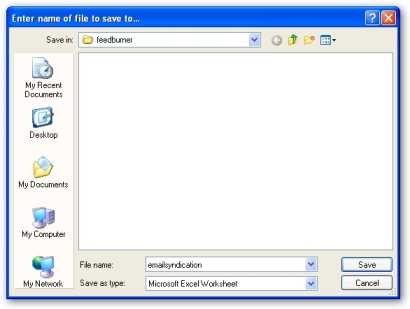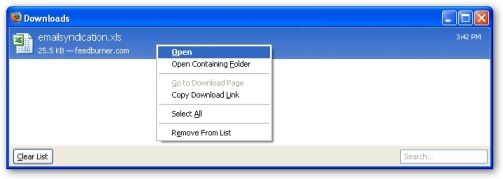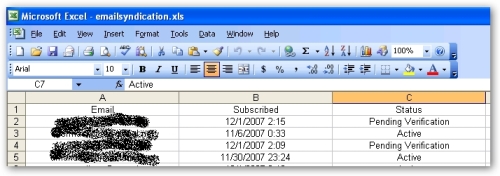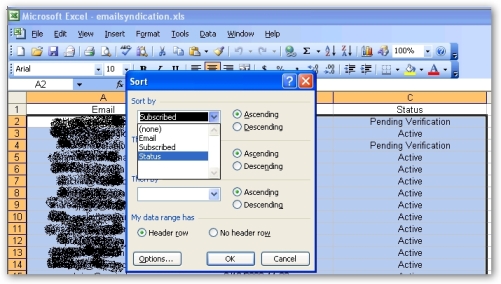42+ Resources for Bloggers
Analyzing Your Blog
1. AWStats
AWStats is a free, powerful, and open source tool that generates advanced web streaming, ftp or mail server statistics graphically.
The log analyzer works as a CGI or from command line and shows you all possible information your log contains, in few graphical web pages. It uses a partial information file to be able to process large log files, often and quickly. It can analyze log files from all major server tools like Apache log files (NCSA combined/XLF/ELF log format or common/CLF log format), WebStar, IIS (W3C log format) and a lot of other web, proxy, wap, streaming servers, mail servers and some ftp servers.
2. Stat Counter
If your site has less than 250K pageloads/month, Stat Counter offers a free, real-time, invisible (no ads on your blog) web tracker.
Results can be viewed in graph or list mode and include summaries of: popular pages, entry pages, exit pages, where visitors came from, keyword analysis, recent keyword activity, search engine traffic, visitor paths, visitor length, returning visits, pageload activity, visitor map (including country, state, city, ISP), browser and system stats.
3. URL Metrix
Powered by Google App engine, this tool shows you your blog information at a glance. Information offered includes: Google toolbar pagerank, Alexa rank, Compete rank, Quantcast rank, Technorati rank, number of pages indexed in Google and Yahoo, Delicious bookmarks, Wikipedia mentions, and DMOZ links. Great for a quick overview.
A free tool developed by Aaron Wall that taps into Wordtrackers database.
Panda’s Infected or Not is a free service that lets you quickly see whether there’s malware on your machine; it also tracks PC infections around the world.
6. How much is your blog worth
A calculator using the Technorati API. Just enter your blog URL to see how much it’s “worth” using the Weblogs/AOL math.
Legal Resources for Bloggers
7. Legal Guide
Compiled by the Citizen Media Law Project, partner of Berkman Center for Internet and Society at Harvard, this guide focuses on the wide range of legal issues online publishers are likely to face, including topics such as defamation, privacy torts, intellectual property; access to government information, newsgathering, and general legal issues involved in setting up a business.
You can search by keyword, by state (US only), or section.
The Electronic Frontier Foundation’s goal is to give you a basic roadmap to the legal issues you may confront as a blogger, to let you know you have rights, and to encourage you to blog freely with the knowledge that your legitimate speech is protected.
9. BitLaw
BitLaw is a comprehensive Internet resource on technology law, containing over 1,800 pages on patent, copyright, trademark, and Internet legal issues.
10. Copyscape
Copyscape is a free service that searches for copies of your content on the Web. Simply type in your URL, and Copyscape does the rest. It looks for sites that have copied your content without permission, as well as those that have quoted you.
11. United States Copyright Office
The USCO can help you understand the basics of copyright, search copyright records, download reports, or file a copyright registration for your work through the Copyright Office online system.
12. Creative Commons
Creative Commons provides free tools so you can easily mark your creative work with the freedoms you want it to carry.
CC defines the spectrum of possibilities between full copyright – all rights reserved (total control, and the public domain no rights reserved (no control). Their licenses help you keep your copyright while inviting certain uses of your work – a “some rights reserved” copyright.
Cyber Journalist has created a model Bloggers’ Code of Ethics, by modifying the Society of Professional Journalists Code of Ethics for the Weblog world. These are just guidelines – in the end it is up to individual bloggers to choose their own best practices.
Online Research Tools for Bloggers
14. Fact Check Org
Use FactCheck.org if you want to confirm what politicians are saying in speeches, ads, interviews, brochures, etc.
SEDAR provides databases of public company documents and investment fund documents, including profiles, links and new filings.
16. SEC Filings
Securities information from the SEC EDGAR database; you can search by name, industry, business, SIC code, area code. Offers free alerts.
17. Gallup
Gallup has a great collection of survey information on various topics including Election 2008, business and economy, consumers, housing and even news on rising gas costs.
18. Sensible Units
The purpose of SensibleUnits.com is to make units of measurement understandable. It takes a quantity with a scientific unit and turns it into several quantities with sensible units–like elephants, buses and Great Walls of China.
19. Latest Web Apps
Emily Chang maintains a list of newly released Web 2.0 app and offers short synopses of each.
Useful Organisations for Bloggers
20. Cyber Journalist
Cyber journalist offers tips, news and commentary about online journalism, citizen’s media, digital storytelling, converged news operations and using the Internet as a reporting tool.
Founded by newspaper publishers in 1946, the American Press Institute is the oldest and largest center devoted solely to training and professional development for the news industry, conducting more than 30 residential seminars a year for journalists, sales, marketing and management professionals in print, broadcast, cable and digital media companies.
22. Media Bloggers Association
The Media Bloggers Association is a non-profit organization dedicated to promoting, protecting and educating its members; supporting the development of “blogging” or “citizen journalism” as a distinct form of media. An associate membership is $25/year.
23. Stop Badware
StopBadware.org is the leading independent authority on trends in badware and its distribution. If you’re a blogger, you can learn about common attack techniques and how to detect them on your site.
24. News University
NewsU provides interactive, inexpensive courses that appeal to writers at all levels of experience, and in all types of media.
Using Images On Your Blog
25. Flickr CC Search
Search Flickr for photos to share with these variables: safesearch on, search photos, screenshots, illustration art, only within Creative Commons license.
26. StockXpert
With over 1.9 million images, StockXpert offers royalty free images from $1.
27. iStockphoto
With over 3 million images, iStockphoto offers royalty free images from $1.
28. Favicon Creator
Favicons (favorite icons) are the small images that are associated with a website. They are displayed on the address bar, on browser tabs, and in the bookmark list.
Favicon CC has thousands of user created favicons for you to use, or create your own. The service is free.
29. Dumpr
Dumpr is a Web based photo editor that quickly adds effects to photos. Determine the effect you want, upload your image and voila. You can download your image to Dumpr from your computer, or grab them from Flickr or any photo URL. The real timesaver Dumpr provides is the quick link panel beside each picture it renders, which lets you quickly inject your edited photos into Facebook, Blogger, Wordpress, and more.
30. Emoticons
List of emoticons and what they mean.
Blogs about blogging
Blogging Basics 101 is a must read for every beginning blogger.
32. SEO 2.0
If you want to turn up in search results, read SEO 2.0 and understand how to optimize your blog the right way.
33. Dosh Dosh
Read Dosh Dosh if you’re interested in marketing your site on the Web especially through social media channels.
Musings on all things social media and Internet marketing.
35. John Chow
If you’re interested in making money with your blog, this is the site for you.
36. Find more blogs about blogging at Alltop
Grammar Cheat Sheets For Bloggers
37. When to use capital Letters
38. A or an?
40. Difference between active and passive voice
Miscellaneous Tools For Bloggers
42. Poll Daddy
Poll Daddy is a free service that allows you to create polls and embed them on your blog. With custom templates you can create a poll in minutes, and use Poll Daddy’s reporting engine to aggregate, print and export your results.
43. Survey Monkey
SurveyMonkey offers more features and functionality than Poll Daddy if you need more indepth Q&A. Select from over a dozen types of questions (multiple choice, rating scales, drop-down menus, and more…), and control the flow with custom skip logic. You can even randomize answer choices to eliminate bias.
44. GEOLOC
GEOLOC is the only geolocation counter that shows you the locations of all visitors to your site. By embedding this widget on your blog, you can see where people come from with green and red dots. Green dots show where people are from if they are currently on your site, red dots show where people came from that have left your site.